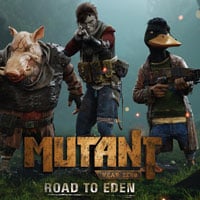Mutant Year Zero Road to Eden: System requirements
This page in our guide to Mutant Year Zero: Road to Eden contains various information about the game's system requirements, available graphics options in the PC version as well as potential problems with the game and their solutions.
Mutant Year Zero minimum system requirements
- CPU: Intel Core i5-760 / AMD Phenom II X4 965
- GPU: NVidia GeForce GTX 580 / AMD Radeon HD 7870
- RAM: 6GB
- HDD space: 8GB
Mutant Year Zero recommended system requirements
- CPU: Intel Core i7-6700K / AMD Ryzen 5 1600X
- GPU: Nvidia GeForce GTX 970 / AMD Radeon RX 480
- RAM: 8GB
- HDD space: 8GB
Graphics settings on PC
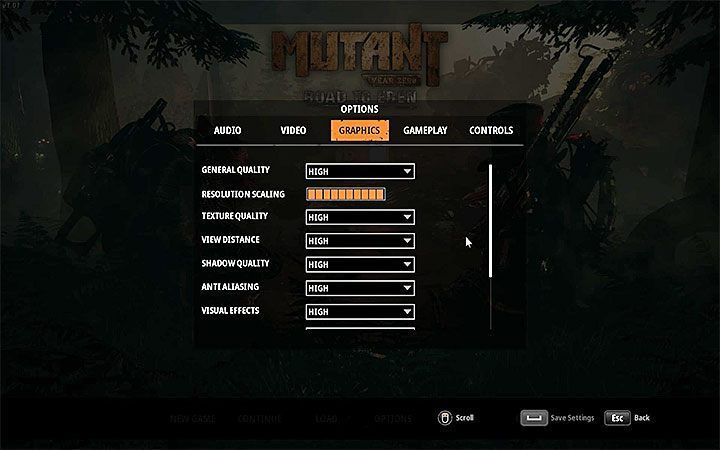
The PC version of Mutant Year Zero doesn't offer a lot of graphics options. However, the game has the most important ones. You can change the following settings:
- Display mode - windowed or full-screen.
- Resolution.
- V-sync - you can turn it on or off.
- Gamma (brightness).
- General quality - changing this setting modifies all other options in this tab.
- Resolution scaling - you can choose from 1 to 10.
- Texture quality - reduce this option if you don't have a lot of RAM.
- View distance.
- Shadow quality - this option can have a huge impact on the game's performance.
- Antialiasing - this option can have a huge impact on the game's performance.
- Visual effects.
- Post-processing - this option can have a huge impact on the game's performance.
- Foliage.
- High-quality soft shadows - this option can have a huge impact on the game's performance.
Our PC, equipped with Intel i5-4690, 8GB RAM and GeForce GTX 970, was able to run the game in 1080p and 40-50 frames per second on high settings. We have only turned the high quality soft shadows off.
The game is well-optimized, and we didn't notice any frame drops even during larger battles. Short loading times are also worth noting (this is especially helpful when you are replaying fights). The same goes for the game's stability.
Potential problems with Mutant Year Zero's performance
- The PC version freezes and stays in this state for an extended period of time - This can happen when, i.e. you open the inventory. The problem is caused by some of the older AMD CPUs. The developer has released a patch that should eliminate or limit this problem to a minimum.
- The game turns off on PS4 and XONE during fast travel - The developer knows about this issue. The PS4 version has received a patch on December 11th, 2018 that should fix this problem. The XONE version will receive the same patch with a slight delay. However, we still recommend saving often - this will protect you from losing your progress when the autosave gets corrupted.
- The game doesn't acknowledge some actions during fights - This problem is present in all versions of the game. One of the reasons may be due to problems with loading saves done during a battle. The only solution is to wait for future patches. You should also create separate saves for battles (i.e. make a separate save after starting a new turn for your party).
You are not permitted to copy any image, text or info from this page. This site is not associated with and/or endorsed by the developers and the publishers. All logos and images are copyrighted by their respective owners.
Copyright © 2000 - 2025 Webedia Polska SA for gamepressure.com, unofficial game guides, walkthroughs, secrets, game tips, maps & strategies for top games.