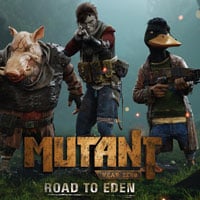Mutant Year Zero Road to Eden: Controls
This page contains the list of controls for Mutant Year Zero: Road to Eden. We've added separate controls lists for PC and console versions. Moreover, each platform has two control tables - one for real-time sections and one for turn-based combat.
Mutant Year Zero PC Controls
Real Time Mode
 | Controlling the currently chosen party member - the rest of the characters follow him automatically. You can order them to stop following your character. |
 | Rotate camera |
 | Flashlight On/Off. Turn the flashlight off to switch to sneaking mode and have an easier time avoiding detection. |
 | Hide behind cover or leave one - you need to be near an interactive cover. |
 | Interaction. |
  | Switching to a different character from the available party. |
 | Ambush - engage in a surprise attack on your opponents. This option is active only when your currently controlled character is close to his opponents. |
 | Inventory. |
 | World Map - you can mark the chosen location and use it in fast travel. |
 | Zone summary - hold the button to light up the available exits from the zone. |
 | Ability window (abilities/mutations). |
 | Disconnect/connect party. You can disconnect the party to perform alone recon or place the party members in chosen locations before the beginning of combat. |
 | Party window - you can add new characters to the active party (one that takes part in combat). |
 | Pause/Main Menu. |
Tactical Mode (turn-based combat)
 | Use to move the camera around the battlefield. |
 | Move the cursor. |
  | Action (e.g. performing a shot, reloading a weapon, or switching to overwatch mode). |
 | Change level - useful when you need to e.g. move a party member to a roof or view an enemy placed on a different level. |
  | Switching to a different character from the active party. |
 | Action: Movement. |
 | Action: Firing a shot. Only possible if the weapon is loaded and doesn't need to be reloaded. |
 | Action: Reloading the weapon. |
 | Action: Throwing an item (e.g. a grenade). You need to have at least one item in the active slot. |
 | Action: Overwatch. |
 | Action: Hide. If your character manages to hide, the enemies will stop attacking him and he'll be able to perform a surprise attack. |
 | Action: Heal. You need to have at least a single medkit. |
 | Action: Use a Major Mutation. The action is possible only if your major mutation isn't currently replenishing (the amount of skulls informs you how many enemies you need to kill). |
 | Action: Use a Minor Mutation. This action is possible only if your minor mutation isn't currently replenishing (the amount of skulls informs you how many enemies you need to kill) |
 | Switching to an alternate weapon or grenade (the alternative object has to be placed in the second/third slot in the character's inventory). |
 | Rotating the camera - you need to hold the button and use the mouse to rotate. |
 | Skipping the turn - press this button to skip your turn. |
 | Fast-forwarding through the enemy's turn. |
 | Pause/Main Menu. |
Mutant Year Zero PlayStation Controls
Real Time Mode
 | Controlling the currently chosen party member - the rest of the characters follow him automatically. You can order them to stop following your character. |
 | Disconnecting/connecting the party. You can disconnect the party in order to perform a solo recon or place the characters in pre-set locations before the beginning of a turn-based fight. |
 | Controlling the camera. |
 | Switching to a previous character from the active party. |
 | Zone Summary - Hold the button to light up the available exits from the area. |
 | Flashlight: On/Off. You can turn the flashlight off to activate stealth mode and avoid being detected by your opponents. |
 | Ambush - engage in a surprise attack on your opponents. This option is available only if the currently chosen character is close to the opponent. |
 | Hide behind cover or leave one - you need to be near an interactive cover. |
 | Interaction. |
 | Switching to a next character from the active party. |
 | Choosing the items from the inventory. |
 | Choosing the items from the inventory. |
 | Choosing the items from the inventory. |
 | Choosing the items from the inventory. |
 | Inventory. |
 | Pause / Main Menu |
Tactical Mode (turn-based combat)
 | Moving the cursor. |
 | Rotate camera. |
 | Switching to the previous character from the active party. |
 | Cancel an action. |
 | Switching to an alternative weapon or grenade (the alternative item has to be found in the second/third slot in the character's inventory). |
 | Action: Overwatch. |
 | Accepting the action. |
 | Switching to the next character from the active party. |
 | Change map level - useful when you need to e.g. move a party member to a roof or view an enemy placed on a different level. |
 | Previous action - these are chosen from the action list seen on the bottom of the screen (e.g. using a weapon, throwing an item, or entering the Overwatch mode). |
 | Next action - these are chosen from the action list seen on the bottom of the screen (e.g. using a weapon, throwing an item, or entering the Overwatch mode). |
 | Change map level - useful when you need to e.g. move a party member to a roof or view an enemy placed on a different level. |
 | Pause / Main Menu |
Mutant Year Zero Xbox Controls
Real Time Mode
 | Controlling the currently chosen party member - the rest of the characters follow him automatically. You can order them to stop following your character. |
 | Disconnecting/connecting the party. You can disconnect the party in order to perform a solo recon or place the characters in pre-set locations before the beginning of a turn-based fight. |
 | Rotate camera. |
 | Switching to a previous character from the active party. |
 | Zone Summary - Hold the button to light up the available exits from the area. |
 | Flashlight: On/Off. You can turn the flashlight off to activate stealth mode and avoid being detected by your opponents. |
 | Ambush - engage in a surprise attack on your opponents. This option is available only if the currently chosen character is close to the opponent. |
 | Hide behind cover or leave one - you need to be near an interactive cover. |
 | Interaction. |
 | Switching to a next character from the active party. |
 | Choosing the items from the inventory. |
 | Choosing the items from the inventory. |
 | Choosing the items from the inventory. |
 | Choosing the items from the inventory. |
 | Inventory. |
 | Pause / Main Menu |
Tactical Mode (turn-based combat)
 | Moving the cursor. |
 | Rotate camera. |
 | Switching to the previous character from the active party. |
 | Canceling an action. |
 | Switching to an alternative weapon or grenade (the alternative item has to be found in the second/third slot in the character's inventory). |
 | Action: Overwatch. |
 | Accepting the action. |
 | Switching to the next character from the active party. |
 | Change map level - useful when you need to e.g. move a party member to a roof or view an enemy placed on a different level. |
 | Previous action - these are chosen from the action list seen on the bottom of the screen (e.g. using a weapon, throwing an item, or entering the Overwatch mode). |
 | Next action - these are chosen from the action list seen on the bottom of the screen (e.g. using a weapon, throwing an item, or entering the Overwatch mode). |
 | Change map level - useful when you need to e.g. move a party member to a roof or view an enemy placed on a different level. |
 | Pause / Main Menu |
You are not permitted to copy any image, text or info from this page. This site is not associated with and/or endorsed by the developers and the publishers. All logos and images are copyrighted by their respective owners.
Copyright © 2000 - 2026 Webedia Polska SA for gamepressure.com, unofficial game guides, walkthroughs, secrets, game tips, maps & strategies for top games.