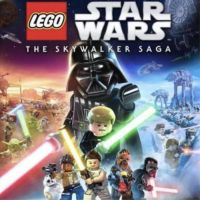LEGO Skywalker Saga: How to choose Scavenger gadgets?
This page of the guide to LEGO Skywalker Saga explains how to get and use the Scavenger class gadgets - the Breaker Blaster, the Glider, and the Net Launcher.
On this page of the LEGO Star Wars Skywalker Saga game guide, you will find information about Scavenger class gadgets . You will learn how to unlock and use the 3 main types of gadgets - Breaker Blaster , Glider and Net Launcher. These objects can be useful in reaching inaccessible locations and unlocking some secrets.
- Scavenger class - General information
- First steps with Scavenger's gadgets
- Net Launcher
- Glider
- Breaker Blaster
Scavenger class - General information

Scavenger is the name of one of the playable character classes. It varies from other classes because Scavengers can craft and use gadgets . The constructed items can help you reach seemingly inaccessible places and unlock access to secrets. Some of these locations will be marked with the Scavenger class icons in Free Play. This may give you a hint that you should switch to a character of this class.
Gadgets can be selected from the drop-down menu (hold Circle or B button of your gaming controller). You can choose a gadget of your interest and confirm that you want to build it. Crafting a gadget won't use any resources, so you can produce them any number of times .
An important limitation is the fact that you can have only one selected gadget ready at a time. If you are currently using a different gadget then you have to switch it in favor of a new one.
First steps with Scavenger's gadgets

A good introduction to the Scavenger class is Episode 7 - The Force Awakens . Rey from this part of the campaign is one of the representatives of the Scavenger class. After completing the first story mission in Episode 7, you will receive a minor task to find scrap while playing as Rey (Scrap for Scraps). After reaching the scrap yard shown in the picture above, you will be able to unlock more Scavenger's gadgets and learn about their effects.
Net Launcher

You can only use the Net Launcher on selected vertical walls, specifically those with X-shaped elements. The net will be deployed there. Heroes can climb on hanging nets and reach high shelves or roofs by using them.
Glider

The Glider is activated by holding down the jump button (X on PlayStation, A on Xbox controllers). Make sure you are wearing a backpack that symbolizes the possession of a Glider.
The Glider is useful for flying to adjacent ledges and roofs . Always try to start your flight on a higher roof or ledge from the place you plan to fly to.
Breaker Blaster

Breaker Blaster can be used to destroy cracked objects (the game should display the icon of this gadget when you approach any sort of damaged wall or cracked object). After using the blaster on a weakened wall and destroying it, you can discover a previously unavailable secret , for example, a secret area with a collectible or a hidden passage.
- LEGO Skywalker Saga Guide
- LEGO Skywalker Saga: Game guide
- LEGO Skywalker Saga: FAQ
- LEGO Skywalker Saga: How to unlock characters?
- LEGO Skywalker Saga: Should I follow episodes chronology?
- LEGO Skywalker Saga: How to fly a ship?
- LEGO Skywalker Saga: How to get more Studs?
- LEGO Skywalker Saga: How to save?
- LEGO Skywalker Saga: Are New and old Missions different?
- LEGO Skywalker Saga: Are Rumours buying?
- LEGO Skywalker Saga: How to choose Scavenger gadgets?
- LEGO Skywalker Saga: How to destroy Silver and gold objects?
- LEGO Skywalker Saga: How to go through small holes and vents?
- LEGO Skywalker Saga: How to unlock Darth Vader?
- LEGO Skywalker Saga: How to get terminal password?
- LEGO Skywalker Saga: How does Mind tricks works?
- LEGO Skywalker Saga: How to permanently extend health bar?
- LEGO Skywalker Saga: How to unlock side missions?
- LEGO Skywalker Saga: How to find Secrets?
- LEGO Skywalker Saga: How to translate unknown language?
- LEGO Skywalker Saga: FAQ
- LEGO Skywalker Saga: Game guide
You are not permitted to copy any image, text or info from this page. This site is not associated with and/or endorsed by the developers and the publishers. All logos and images are copyrighted by their respective owners.
Copyright © 2000 - 2025 Webedia Polska SA for gamepressure.com, unofficial game guides, walkthroughs, secrets, game tips, maps & strategies for top games.