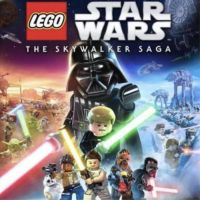LEGO Skywalker Saga: How to fly a ship?
This page of the guide to LEGO Star Wars Skywalker Saga contains information about flying the ship. You will learn how to unlock it, how to use and control it and when it is available.
On this page of the LEGO Star Wars The Skywalker Saga guide, you will find information about flying a ship. We have included important information for unlocking this activity, using it (controls) and what it is actually used for.
Flying

A new mechanic has been introduced in the game, previously not seen in LEGO games. The developers made it possible to freely fly ships in space. This way you can not only explore space, but also land on selected planets in many different landing spots.
You can visit any unlocked planet by entering the map and selecting your destination. Blocked parts of the galaxy are marked in red. Unnamed planets are also inaccessible. You'll unlock all the planets by playing through the game's 9 episodes.
Each planet is divided into surface locations and local space.

During some story quests fast travel may be disabled. Complete the level to make it available again.
Ships
LEGO Star Wars The Skywalker Saga features:
- 69 Starships, used to travel around the galaxy;
- 9 Capital Ships, serving as battle stations;
- 45 Micro Ships, unlocked by collecting minikits.

You unlock starships by completing story missions, side missions and other activities. Some ships become available immediately after unlocking them (colored icon), others must also be purchased (gray icon).
Ships with a padlock icon are not unlocked yet. Buying a rumor about the ship reveals what you need to do to unlock it.

Capital ships, such as the Death Star or Death Star II, can be unlocked by beating side missions and other activities. Some capital ships can be encountered while traveling through a planet's local space. You'll have an opportunity to eliminate the crew and take over the ship.
You must still purchase the ship after unlocking it. There are many new secrets and collectables on board of purchased capital ships. Some side missions and trials require you to unlock specific capital ships first.
If you want to learn how to unlock a specific capital ship, purchase a rumor about it.

You unlock microships by finding all 5 minikits in every story level.
These pages contain information on how to collect all the Minikits, divided by episodes:
- The Phantom Menace,
- Attack of the Clones,
- Revenge of the Sith,
- A New Hope,
- The Empire Strikes Back,
- Return of the Jedi,
- The Force Awakens,
- The Last Jedi,
- The Rise of Skywalker.
- LEGO Skywalker Saga Guide
- LEGO Skywalker Saga: Game guide
- LEGO Skywalker Saga: FAQ
- LEGO Skywalker Saga: How to unlock characters?
- LEGO Skywalker Saga: Should I follow episodes chronology?
- LEGO Skywalker Saga: How to fly a ship?
- LEGO Skywalker Saga: How to get more Studs?
- LEGO Skywalker Saga: How to save?
- LEGO Skywalker Saga: Are New and old Missions different?
- LEGO Skywalker Saga: Are Rumours buying?
- LEGO Skywalker Saga: How to choose Scavenger gadgets?
- LEGO Skywalker Saga: How to destroy Silver and gold objects?
- LEGO Skywalker Saga: How to go through small holes and vents?
- LEGO Skywalker Saga: How to unlock Darth Vader?
- LEGO Skywalker Saga: How to get terminal password?
- LEGO Skywalker Saga: How does Mind tricks works?
- LEGO Skywalker Saga: How to permanently extend health bar?
- LEGO Skywalker Saga: How to unlock side missions?
- LEGO Skywalker Saga: How to find Secrets?
- LEGO Skywalker Saga: How to translate unknown language?
- LEGO Skywalker Saga: FAQ
- LEGO Skywalker Saga: Game guide
You are not permitted to copy any image, text or info from this page. This site is not associated with and/or endorsed by the developers and the publishers. All logos and images are copyrighted by their respective owners.
Copyright © 2000 - 2025 Webedia Polska SA for gamepressure.com, unofficial game guides, walkthroughs, secrets, game tips, maps & strategies for top games.