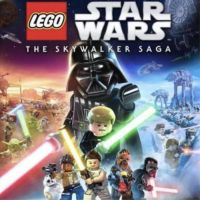LEGO Skywalker Saga: Mumble Mode
This page of the LEGO Skywalker Saga guide explains how to enable Mumble Mode, which disables spoken dialogue in favor of mumble.
On this page of the LEGO Skywalker Saga guide, you will learn how to activate the Mumble Mode, which provides a classic experience - full dubbing can be replaced with mumble.

As a reminder, the dialogues in previous games in the LEGO series weren't dubbed. The characters on the screen communicated by mumbling, which made the game comical and somewhat similar to a silent movie.
In LEGO Skywalker Saga, dubbing in the language you choose is the default setting - all characters say their dialogue lines. You can have problems with understanding the characters only in exceptional cases, for example, when a strange or unknown language is connected to the plot or origin of a given character (e.g. Wookie).
If you want to play the game in a classic way, you can use the Mumble Mode, which will replace the voices with gibberish. Enabling the Mumble Mode is free, and you can try it at the very beginning of the game. In the pause window, go to the Extras menu and select Datacards. Find the Mumble Mode on the list - you can turn it on and off any time you want to play with full dubbing again.
- LEGO Skywalker Saga Guide
- LEGO Skywalker Saga: Game guide
- LEGO Skywalker Saga: Appendix
- LEGO Skywalker Saga: Game editions - list and prices
- LEGO Skywalker Saga: Keybinds / Controls - all platforms
- LEGO Skywalker Saga: Game Length - finishing the game and 100% completion
- LEGO Skywalker Saga: System requirements and disk space
- LEGO Skywalker Saga: Language versions - subtitles and voice-over
- LEGO Skywalker Saga: Season pass - price and DLC
- LEGO Skywalker Saga: Accessibility options - list
- LEGO Skywalker Saga: Next-gen patch - is it free?
- LEGO Skywalker Saga: Mumble Mode
- LEGO Skywalker Saga: Trophies / Achievements - list, trophy guide
- LEGO Skywalker Saga: Demo - is it available?
- LEGO Skywalker Saga: Bugs, crashing and other technical issues
- LEGO Skywalker Saga: Disk Space
- LEGO Skywalker Saga: Appendix
- LEGO Skywalker Saga: Game guide
You are not permitted to copy any image, text or info from this page. This site is not associated with and/or endorsed by the developers and the publishers. All logos and images are copyrighted by their respective owners.
Copyright © 2000 - 2025 Webedia Polska SA for gamepressure.com, unofficial game guides, walkthroughs, secrets, game tips, maps & strategies for top games.