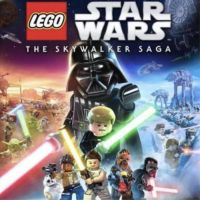LEGO Skywalker Saga: How to unlock Darth Vader?
This guide page for LEGO Star Wars Skywalker Saga answers the question of how to unlock Darth Vader as a playable character to explore planets in the game world.
This page of the LEGO Skywalker Saga guide describes how to unlock Darth Vader so that he can become a playable character in the game. This can be useful if you want to explore the game world with a character representing the dark side of the Force.
A quick guide to unlock Vader - no spoilers
The description on the next section of this page includes some spoilers about the events of the stages in the original trilogy and the circumstances of accessing Darth Vader.
If you don't want to spoil your fun with figuring out how to unlock Vader, just start completing story missions from the original trilogy (episodes 4-6). You do not need to know anything else, because in this particular case there are no additional actions to be performed.
Unlocking Darth Vader as a playable character

In LEGO Skywalker Saga , just like in other games from Traveller's Tales, you don't have to limit yourself to only playing with heroes. You can also play as villains, including characters who wield the dark side of the Force, such as Darth Vader. However, you have to unlock them first.

To unlock Darth Vader, you need to advance to episode 6 , i.e. complete episodes 4 and 5 first. Additionally, you must complete The Chewbacca Defense level.
You will board the Death Star and will be tasked with meeting the Emperor (An Expected Visit). Darth Vader will now be unlocked - you will be able to control him on the way to the starting point of the final stage Fulfill your destiny and in the Free Play mode.

When playing as Darth Vader, you can:
- Use the lightsaber for melee combat and for throwing it.
- Use the Force to destroy and move objects, as well as to push and grab characters (also for solving puzzles).
- Use mind control to take control of selected characters, distract them, or make them panic.
- Use red terminals, e.g. for unblocking passages or accessing local security systems.
- LEGO Skywalker Saga Guide
- LEGO Skywalker Saga: Game guide
- LEGO Skywalker Saga: FAQ
- LEGO Skywalker Saga: How to unlock characters?
- LEGO Skywalker Saga: Should I follow episodes chronology?
- LEGO Skywalker Saga: How to fly a ship?
- LEGO Skywalker Saga: How to get more Studs?
- LEGO Skywalker Saga: How to save?
- LEGO Skywalker Saga: Are New and old Missions different?
- LEGO Skywalker Saga: Are Rumours buying?
- LEGO Skywalker Saga: How to choose Scavenger gadgets?
- LEGO Skywalker Saga: How to destroy Silver and gold objects?
- LEGO Skywalker Saga: How to go through small holes and vents?
- LEGO Skywalker Saga: How to unlock Darth Vader?
- LEGO Skywalker Saga: How to get terminal password?
- LEGO Skywalker Saga: How does Mind tricks works?
- LEGO Skywalker Saga: How to permanently extend health bar?
- LEGO Skywalker Saga: How to unlock side missions?
- LEGO Skywalker Saga: How to find Secrets?
- LEGO Skywalker Saga: How to translate unknown language?
- LEGO Skywalker Saga: FAQ
- LEGO Skywalker Saga: Game guide
You are not permitted to copy any image, text or info from this page. This site is not associated with and/or endorsed by the developers and the publishers. All logos and images are copyrighted by their respective owners.
Copyright © 2000 - 2025 Webedia Polska SA for gamepressure.com, unofficial game guides, walkthroughs, secrets, game tips, maps & strategies for top games.