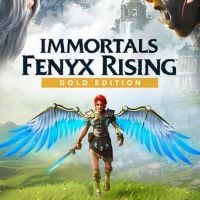Immortals Fenyx Rising: Interface
Last update:
On the following page of the game guide to Immortals Fenyx Rising, you will find information about the interface of the game.
The developers of the game have implemented a fairly minimalistic interface. If you are not following any tasks at a given moment, and you are simply exploring the world, then you will only really see the compass and the quick access menus to potions and godly powers. Your health bar will be invisible when you are not fighting any opponents, it will appear in the middle of the bottom part of the screen when you enter combat.
- 1 - Your current location
- 2 - The compass
- 3 - Your current quest
- 4 - The potions menu
- 5 - The health bar
- 6 - Godly powers
1 - Your current location
At the very top of the screen there is a text field that informs you about the location that you are currently in.
2 - The compass
A little lower you will find the main compass, which indicates the nearest points of interest on the map, such as chests, challenges or quests.
3 - Your current quest
In the upper left corner you can see the quest that you are currently following. Slightly below that, you will find tips on what needs to be done at a given point in time, in order to get closer to completing the specific task.
4 - The potions menu
In the bottom left corner there is a quick access menu to potions.
5 - The health bar
At the bottom of the screen, in the middle, you can see the current state of your character's health. Usually the health bar is invisible, it appears only when a fight begins.
6 - Godly powers
In the bottom right corner you will see the quick access menu to your current godly powers.
You are not permitted to copy any image, text or info from this page. This site is not associated with and/or endorsed by the Ubisoft or Ubisoft. All logos and images are copyrighted by their respective owners.
Copyright © 2000 - 2025 Webedia Polska SA for gamepressure.com, unofficial game guides, walkthroughs, secrets, game tips, maps & strategies for top games.