Biomutant: Saving the game - how to do it?
Last update:
On this page of the guide, you will find information on how to save the game in Biomutant. You will learn what types of saves are available in the game, when it is best to save, and when you can create a new save. In addition, we explain what you can do when your hero dies.
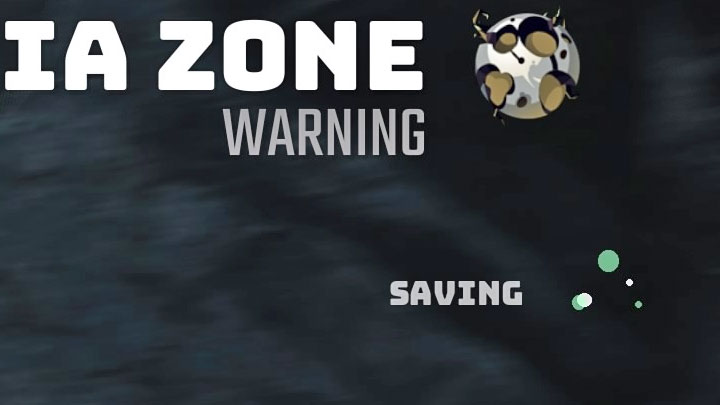
The most important information is that progress in Biomutant can be saved automatically. The game creates new autosaves when you enter a new location, start a new quest, or reach an important part of the current mission. A message always appears in the upper right corner of the screen informing you about creating a new automatic save.

You can also save the game manually. It will allow you to, first of all:
- Save before starting a conversation or a cut-scene during which you may have to make important choices. You will be able to correct your mistakes in case you behave in the wrong way or get the wrong aura points.
- Protect yourself from failing a puzzle. As a reminder, the puzzles in the game have a limited number of moves allowed. Exceeding it can, for example, make you lose health points.
You can save by opening the pause menu. Note that the game allows you to save on multiple slots. Use them to protect yourself from bad decisions or making mistakes.
You cannot save during fights - you have to defeat opponents or get far enough away from them to end a confrontation.

If your character dies or you see the Defeated screen, you can:
- Let the game load the most recent checkpoint.
- Load the save file yourself - this is a better idea if, for example, you want to temporarily skip a quest in which you died, or repeat a larger part of the mission.
- Biomutant Guide
- Biomutant: Game Guide
- Biomutant: FAQ
- Biomutant: Campaign
- Biomutant: Saving the game - how to do it?
- Biomutant: Endgame - is it possible to play after completing the story?
- Biomutant: Narrator - can I turn him off?
- Biomutant: Persuasion - how to pass the check?
- Biomutant: Lupa-Lupin fight - can you win?
- Biomutant: Game world - is it huge?
- Biomutant: Being evil - does it pay off?
- Biomutant: Choices - are they in the game?
- Biomutant: Campaign
- Biomutant: FAQ
- Biomutant: Game Guide
You are not permitted to copy any image, text or info from this page. This site is not associated with and/or endorsed by the developers and the publishers. All logos and images are copyrighted by their respective owners.
Copyright © 2000 - 2025 Webedia Polska SA for gamepressure.com, unofficial game guides, walkthroughs, secrets, game tips, maps & strategies for top games.
