Biomutant: Mech Mekton - how to unlock it?
Last update:
This page of the Biomutant game guide describes how to unlock the Mekton mech. This machine can be very helpful in eliminating strong opponents and exploring the Hazard wilderness. Below, you will learn what are the requirements to gain access to Mekton mech, as well as what are the basic features of the walking machine.
Mekton Mech - unlocking and adding to drop-down menu

Mekton is a huge machine that you can ride while exploring selected areas of the game world. The mech is able to effectively attack enemies and increases your chances of survival in selected Hazard Zones. Unfortunately, you cannot use the walking machine from the very beginning of the campaign. You have to unlock it for yourself first.

Visit The Chugyard area located in the southern part of the map. It is an abandoned train depot.
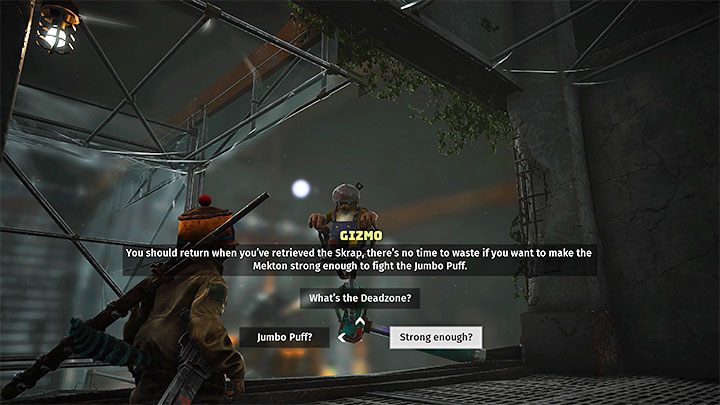
After dealing with a group of monsters in the depot area, locate the elevator that allows you to reach the underground. You will meet Gizmo. During this conversation, you will learn about the Mekton mech and the Skronk Salvage mission objective will be activated.

In this mission you have to investigate a Hazard Zone, where there is a risk of death caused by Hypoxia - you cannot let the percentage in the upper right corner of the screen drop to 0%. You must limit your time on the surface and reach the mission objective as quickly as possible, where the process of oxygen level decline will be stopped.

You will reach a new location called Leftovers, where you must locate the first Mekton Wrekbox. Interacting with it will lead to obtaining parts for the mech.

Return with parts to Gizmo. Access to the Mekton mech will be unlocked - you'll be able to use it to explore the Deadzone and surrounding areas.
Despite gaining access to the mech, you can continue this story line and visit Moog in the wilderness. This is part of a separate Moog Knows quest.
Mekton Mech - how to use it
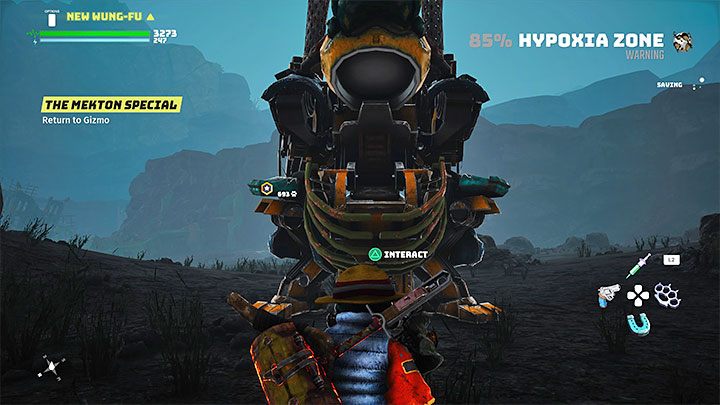
You should think of the Mech as a mean of transportation and as a device to eliminate certain enemies more effectively. What's more, there are clashes in the game where the use of mech is mandatory.
The hero can freely enter and exit the cabin of the mech in order to reach the surrounding loot, for example. Mechs can also be summoned from a drop-down menu you enable by holding the bottom direction key on the controller - this is helpful if you move away from the mech or return to the same location later in the game.

Mechs cannot be used on the entire world map, unfortunately. They can only be used in vast wildernesses where the machine can move freely due to its large size. In all other places you will not be able to summon Mekton.
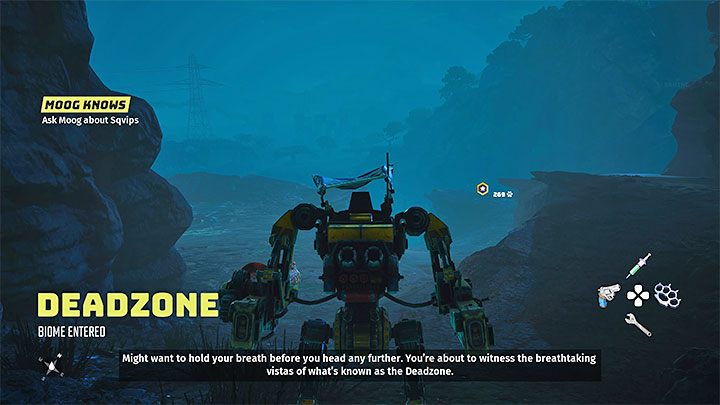
TheMech is very useful for exploring Hazard Zones with a special focus on the Deadzone. This is because the mech's cabin protects you from the toxic conditions outside. Still, it's worth leaving the mech from time to time, e.g. to collect local loot or to investigate some buildings you find on your way.

Mekton has cannons that can fire efficiently. You can use them to eliminate both stronger and weaker opponents. They allow for a long firing before reloading is necessary.

You can also perform melee attacks using mech's arms. The best idea in this case is to rely on combos consisting of three strong strikes. The last attack in such a series is very powerful and has an areal effect that can weaken groups of enemies.

The Mech is able to fly short distances using the built-in jet packs - you have to hold down the jump button to activate them. Their primary use is to avoid small chasms that you may encounter when using a walking machine.
You can also press the dodge button, which allows the mech to quickly move to another location. This is a recommended technique during clashes with strong opponents and bosses.

An additional use of the mech is to suck oil from small tanks that you may encounter in the wilderness - you must approach the tank and after the button icon (L1/LB) appears, start the process. This will only work on small tanks of oily substance, but even then it will be useful, for example, in unlocking a new passage.

The game allows you to change the appearance of the mech, and you can do this by holding down the bottom direction key on the controller while inside Mekton. The list will include all the things you have found so far in Mekton Wrekboxes scattered around the wilderness. These changes are purely cosmetic and have no effect on the mech's attack range or stats. You can install a decorative propeller or a large duck's beak on the mech.
- Biomutant Guide
- Biomutant: Game Guide
- Biomutant: FAQ
- Biomutant: Character & equipment
- Biomutant: Mech Mekton - how to unlock it?
- Biomutant: Firearms in inventory - where to find it?
- Biomutant: Perks - which are the best?
- Biomutant: Unwanted loot - how to dispose of it?
- Biomutant: Suits - how to get them?
- Biomutant: Ki energy - how to regenerate?
- Biomutant: Bio Points, Psi Points - how to get them?
- Biomutant: Resources - how to get?
- Biomutant: Healing - how to restore health?
- Biomutant: Green - how to make/get rich?
- Biomutant: Addons - how do they work?
- Biomutant: Equipment rarity - how to increase?
- Biomutant: Dual Wield - how to unlock?
- Biomutant: Tribe weapons & outfits - what are they?
- Biomutant: Character modification - is it possible?
- Biomutant: Best character class - which one?
- Biomutant: Character & equipment
- Biomutant: FAQ
- Biomutant: Game Guide
You are not permitted to copy any image, text or info from this page. This site is not associated with and/or endorsed by the developers and the publishers. All logos and images are copyrighted by their respective owners.
Copyright © 2000 - 2026 Webedia Polska SA for gamepressure.com, unofficial game guides, walkthroughs, secrets, game tips, maps & strategies for top games.
