Biomutant: Problem with using radial menu
Last update:
On this page of the Biomutant guide, we described a potential problem with selecting items from the radial menu. You may have problems confirming how to select an item from the inventory and use it.
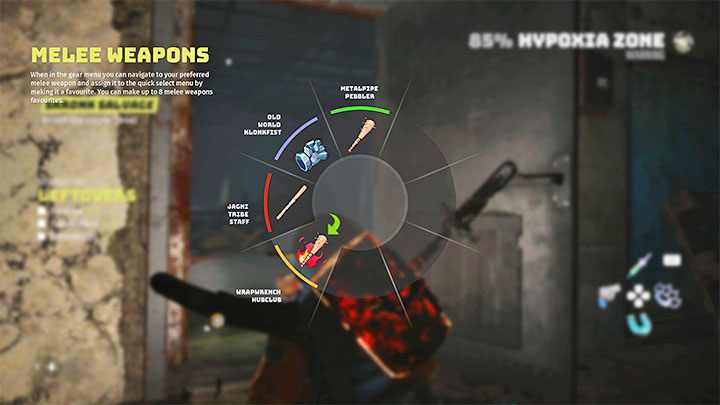
There are a few radial menus available in Biomutant, the most important ones being:
- Consumables - up on the d-pad
- Ranged Weapons - left on the d-pad
- Melee Weapons - right on the d-pad
- Transport - down on the d-pad
Holding down the button displays a menu with a list of available items or modes of transportation.

To confirm that you want to select an item you must:
- Tilt the analog stick to highlight the object you are interested in (example in the picture) - You will be able to Use the object or Summon the means of transport.
- Release the d-pad.
You don't select items by pressing the interaction button, but by releasing the radial menu button (one of the 4 d-pad buttons) and closing it. This will allow you to select a weapon, consume an item, or summon a means of transportation.

Additional note - If you want to add an item to the radial menu, you can do this in the main Inventory. Highlight an item and press the Favorite button - press the right analog stick (R3) if you play on a console.
- Biomutant Guide
- Biomutant: Game Guide
- Biomutant: Appendix
- Biomutant: Trophies/Achievements - list
- Biomutant: Controls/Keybinds
- Biomutant: Game length
- Biomutant: PC system requirements
- Biomutant: Game Editions
- Biomutant: EA Play Pro
- Biomutant: Photo mode - how to use?
- Biomutant: Problem with using radial menu
- Biomutant: Comic Book Effects - how to turn them off?
- Biomutant: Appendix
- Biomutant: Game Guide
You are not permitted to copy any image, text or info from this page. This site is not associated with and/or endorsed by the developers and the publishers. All logos and images are copyrighted by their respective owners.
Copyright © 2000 - 2025 Webedia Polska SA for gamepressure.com, unofficial game guides, walkthroughs, secrets, game tips, maps & strategies for top games.
