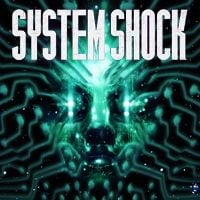Citadel Station System Shock Remake Map
System Shock Remake: List of all Wares (implants)
Modules from the game System Shock Remake are otherwise known as implants - they can add new skills and facilitate exploration of the area. In our guide you will find a summary of all modules to be found as secrets from the game world.
Wares, also called implants, are an important category of collectibles in System Shock Remake, adding completely new features and functionalities for your hero to use once installed. On this page of our guide, you can find a list of all Wares along with their description and place of finding. Equipping the hero with full Neural Interface can facilitate combat and exploration greatly.
- Navigation and Mapping Unit V1
- Multimedia Data Reader V1
- Head-Mounted Vision Unit V1
- Biological Systems Monitor V1
- System Analyzer V1
- Sensaround Radar Unit V1
- Energy Shield V1
- Target Identifier V1
- Biological Systems Monitor V2
- Navigation and Mapping Unit V2
- Sensaround Radar Unit V2
- Target Identifier V2
- Environmental Protection Pack V1
- Turbo-Motion Boots V1
- Turbo-Motion Boots V2
- Target Identifier V3
- Head-Mounted Vision Unit V2
- Energy Shield V2
- Environmental Protection Pack V2
- Turbo-Motion Boots V3
- Energy Shield V3
- Sensaround Radar Unit V3
- Important information about Wares
Navigation and Mapping Unit V1
Related map marker: Medical - Navigation and Mapping Unit V1 @ Citadel Station

After the conclusion of the prologue and waking up on Medical Deck, check the side room. The Ware is in a suitcase along with a few goodies.
This implant adds a full-screen map of the area (drawn as you explore the decks) and a minimap (bottom left corner of the screen).
Multimedia Data Reader V1
Related map marker: Medical - Multimedia Data Reader V1 @ Citadel Station
This Ware is in the same case as the Navigation module.
This implant allows receiving e-mails, as well as interacting with audiologs and pendrives (collectibles and source of insight).
Head-Mounted Vision Unit V1
Related map marker: Medical - Head-Mounted Vision Unit V1 @ Citadel Station

Found during initial exploration of Medical Deck. Look for it next to a Power Station not far from first locked door protected with a 3-digit code.
V1 offers a fully-functional flashlight which consumes energy when activated. This is not a very useful item, as even in darker locations you'll see enough to find your way across.
Biological Systems Monitor V1
Related map marker: Medical - Biological Systems Monitor V1 @ Citadel Station

This Ware is found in the western room of the Delta section of the Medical Deck.
From the moment of installing, you can now view your current health level on the HUD (upper left corner of the screen) and receive warnings about e.g. stamina almost being depleted from prolonged running.
System Analyzer V1
Related map marker: Medical - System Analyzer V1 @ Citadel Station


The ware is in the room of Dr. Nathan D'Arcy which is in the northern part of the Medical deck.
The ware unlocks the Status tab, through which you can study the current operation of the Citadel's systems (e.g. you can sabotage them to disturb SHODAN).
Sensaround Radar Unit V1
Related map marker: Medical - Sensaround Radar Unit V1 @ Citadel Station


Radar Unit V1 can be found in a radiated area in the northern corner of Medical Deck. Alternatively, the same module is found on Research Labs Deck (one of the western rooms).
The implant allows scanning the vicnity for items, but has to be activated manually and consumes small amounts of Energy.
Energy Shield V1
Related map marker: Research Labs - Energy/Projectile Shield V1 @ Citadel Station
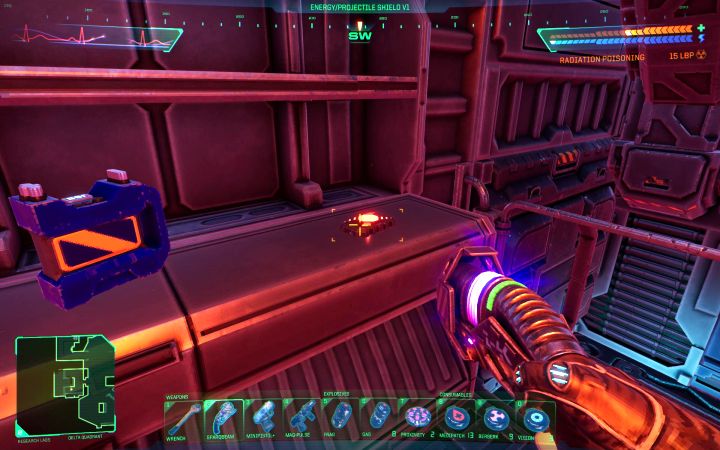

This Ware can be found in the a room in the south-western part of Research Labs Deck.
When activated, the Ware creates a shield that absorbs some of the projectile damage. As expected, active shield consumes Energy to function.
Target Identifier V1
Related map marker: Research Labs - Target Identifier V1 @ Citadel Station


This Ware can be found the earliest in the library warehouse in the south-eastern part of the Research Labs Deck. An Keycard is required to access the Library.
The implant displays information about enemies - to get data, target an enemy and press Left ALT. Among the info, you can learn the name of the enemy, his current health level, and whether he has armor.
Biological Systems Monitor V2

Biological Systems Monitor V2 is in a clinic found in the central part of the Reactor Deck. In the same area, you can find a Surgery Machine and the whole area is unlocked after completing a fusebox puzzle.
V2 of the implant displays information about currently active stimulants on the HUD.
Navigation and Mapping Unit V2
Related map marker: Maintenance - Navigation and Mapping Unit V2 @ Citadel Station


V2 of the module is in the southern room in Beta section from eastern Maintenance Deck.
With the upgraded version, the Ware shows environmental hazards on the map, lowering the chance of receiving unnecessary damage.
Sensaround Radar Unit V2
Related map marker: Maintenance - Sensaround Radar Unit V2 @ Citadel Station
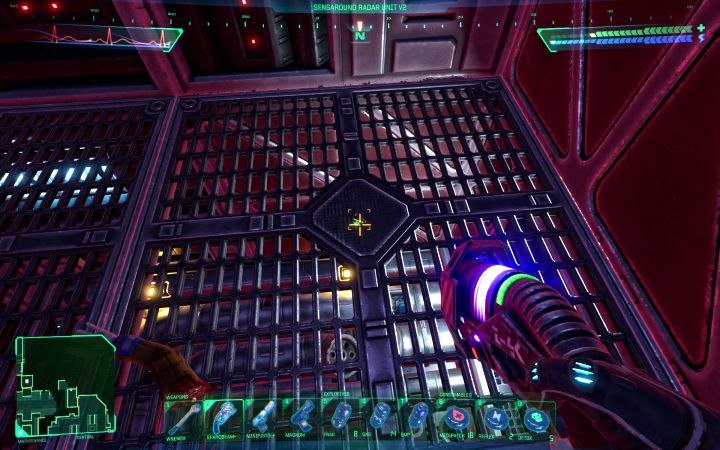

Found in northern room of the Beta section in the eastern part of Maintenance Deck.
The V2 of the implant can additionally locate enemies and same as V1, requires energy to function.
Target Identifier V2
Related map marker: Storage - Target Identifier V2 @ Citadel Station


Found in a chest in Storage Room 2 on Storage Deck.
V2 of the implant displays the current task of the scanned opponent. Moreover, you can hold Left ALT and disrupt his processor, but this action spends Energy.
Environmental Protection Pack V1
Related map marker: Storage - Environmental Protection Pack V1 @ Citadel Station


Enviornmental Protection Pack V1 can be found on Storage Deck. Look for it in Storage 9 room in the eastern part of the level. The door is protected by a lock - use 838 to open it (you could retrieve a part of this code from Stashed Pack audiolog). The secret lies on the desk.
The implant provides increased resistance to biological contamination (note - this doesn't mean radiation!). It has to be activated before every venture into a contaminated zone and consumes energy based on how severe the contamination is.
Turbo-Motion Boots V1
Related map marker: Storage - Turbo-Motion Boots V1 @ Citadel Station


You can find V1 of this module in one of the rooms in the central part of Storage Deck.
As can be guessed from the name, you receive some extra boost to speed when sprinting. While on the Storage Deck, you can also use them at the ramp to reach the area with 2 final security cameras. Each activation of the boots consumes small amounts of energy.
Turbo-Motion Boots V2
Related map marker: Storage - Turbo Motion Boots V2 @ Citadel Station


For V2 of Turbo-Motion Boots, you're going to need to visit Storage 6 hall on Storage Deck. The door can only be opened after lowering the Level Security to 0% (which means destroying all security cameras and computer nodes).
The upgraded version offers extra air-time after holding the jump button while in-air. Consider this a "primitive" jetpack, but one that has its uses - reaching remote or higher shelves. Flying with boots consumes energy.
Target Identifier V3
Related map marker: Executive - Target Identifier V3 @ Citadel Station


This Ware can be found in the conference room on Executive Deck. You can't miss it - its on a large table.
The V3 of the implant displays more detailed enemy information, identifies weak points, and allows you to disrupt attempts to raise the alarm.
Head-Mounted Vision Unit V2
Related map marker: Executive - Head-Mounted Vision Unit V2 @ Citadel Station

Look for this Ware in Delta section of Executive Deck, not far from the tram leading to Delta Grove.
V2 of the implant offers infrared (for dark areas) and same as V1, consumes small amounts of energy.
Energy Shield V2
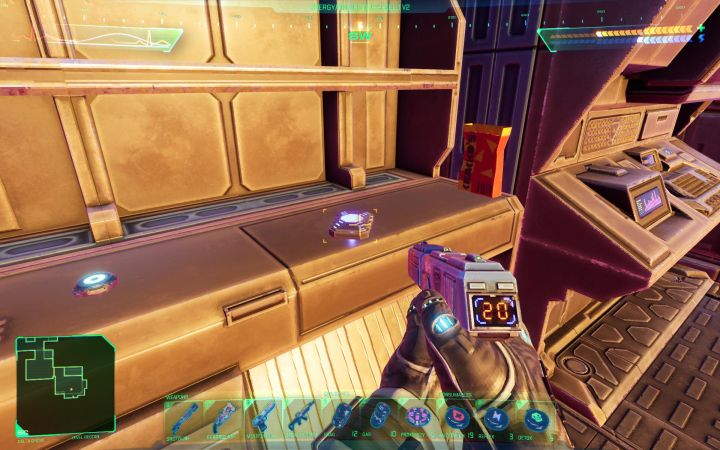
The secret is in the Delta Grove. This room is at the eastern end of the Grove.
The improved ware absorbs more damage after manual activation, it also requires more energy to operate.
Environmental Protection Pack V2
Related map marker: Maintenance - Environmental Protection Pack V2 @ Citadel Station


The pack is on the Maintenance deck, but first, you need to make enough progress in the game to unlock the side rooms (Alpha Maintenance, Beta Maintenance, etc.). You must then visit the Maintenance Office (the south-eastern part of the map), open the passage with the help of Abe Ghiran's head and explore the room next to that with cyberterminal.
The improved ware also protects against radiation (in addition to biological contamination) and this will allow you to, e.g. explore the central part of the reactor. An active backpack also consumes less energy.
Turbo-Motion Boots V3
Related map marker: Engineering - Turbo-Motion Boots V3 @ Citadel Station


V3 ware is in the western side of the Systems Engineering deck, in a location with a red bridge and a power station.
The best version of the boots allows you to fly further vertically. You will be able to reach various top shelves that were previously difficult to access or completely out of reach. Just like the previous versions, the V3 boots absorb energy.
Energy Shield V3
Related map marker: Engineering - Energy/Projectile Shield V3 @ Citadel Station


You can find the V3 ware on the Systems Engineering deck. It's in a high-radiation room in the Beta Quadrant, so use the V2 pack.
The best version of the energy shield can absorb the most damage but it also consumes the most energy.
Sensaround Radar Unit V3
Related map marker: Engineering - Sensaround Radar Unit V3 @ Citadel Station


The ware is near the Gamma antenna on the Systems Engineering deck. You must first visit the cyberspace terminal and unlock access to the southern antenna. The secret will be dropped by a mutant cyborg.
The best version of the ware can also see through the walls and reveal secret areas. Similar to the V1 and V2, it requires only a little bit of energy.
Important information about Wares

Our guide attempts to show the earliest instance where you can get the given Ware. Sometimes, there are multiple instances where you can get the same implant, but picking up an additional unit doesn't give anything and you can't reduce it to scrap.
Some Wares work in the background, such as those offering basic functionalities e.g. navigation and minimap. There is no need of turning them off, as they don't use any resources.
More advanced Wares require manual activation and spend Energy. You can only use them if you have Energy available (blue bar in the upper left corner of the screen). Remember to use these modules in moderation, as e.g. Energy Shield is known for depleting Energy very fast.
There are upgraded versions of already installed Wares, marked as V2, V3, etc. to find further along the way. Installed, they do not remove existing functionalties, but only improve them or add new ones.
You are not permitted to copy any image, text or info from this page. This site is not associated with and/or endorsed by the Nightdive Studios or Nightdive Studios. All logos and images are copyrighted by their respective owners.
Copyright © 2000 - 2025 Webedia Polska SA for gamepressure.com, unofficial game guides, walkthroughs, secrets, game tips, maps & strategies for top games.