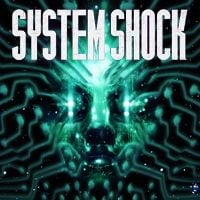System Shock Remake: Game won't start and black screen
The game System Shock Remake may fail to start for you and display only a black screen. This tutorial page explains how to add a parameter in the game settings and eliminate the black screen problem after firing up System Shock.
System Shock Remake can have a problem with a black screen after starting the game. Installing the latest graphic card drivers may not be the solution. In our guide we show the potential solution to the problem with starting the game, which is about adding a line to its options.
Black screen when trying to start the game
In System Shock Remake, you can experience a black screen problem. When you start the game, you will see a black screen and the game will stop responding. No starting screens will be displayed and the main menu will not load.
Adding a line in the settings
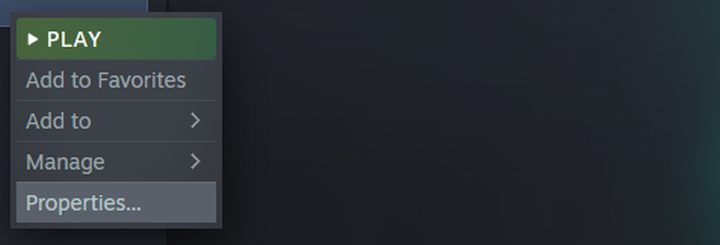
If you have experienced the described problem, close the game process and open the Steam. Select System Shock Remake in your library, press the right mouse button and go to Properties.
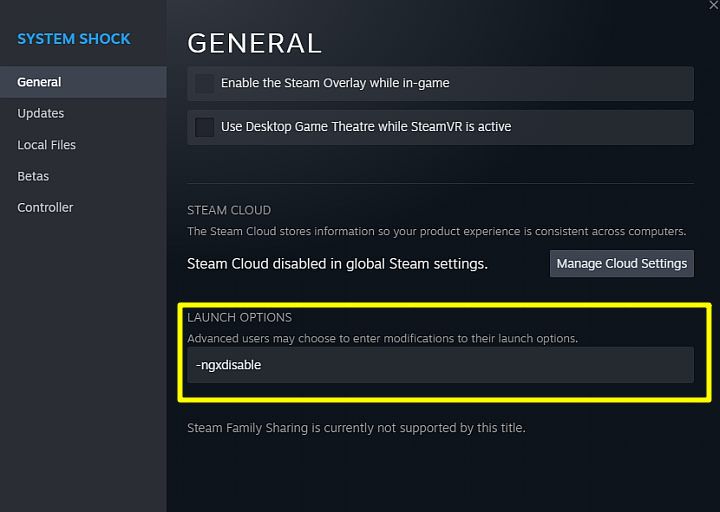
In the General Settings window, go to the Launch Options section.
You have to manually enter this line: -ngxdisable.
Close the game's window. Run the game again and this time it should work normally.
You are not permitted to copy any image, text or info from this page. This site is not associated with and/or endorsed by the Nightdive Studios or Nightdive Studios. All logos and images are copyrighted by their respective owners.
Copyright © 2000 - 2025 Webedia Polska SA for gamepressure.com, unofficial game guides, walkthroughs, secrets, game tips, maps & strategies for top games.