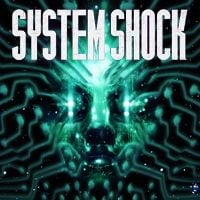System Shock Remake: How to save the game?
Saving the game state is very important in System Shock Remake for the purposes of survival and protection against errors. In this guide we describe how quick saves work, as well as manual and automatic game state saves.
When playing System Shock Remake you should remember to frequently save your current progress. On this page of the guide, we write what you can do when your character dies or you do something wrong - we have described automatic, manual and quick saves.
Manual and quick saves

Quick saves are, by default, available under the F5 key. The disadvantage of this solution is that the game overwrites the previous quicksaves.
Manual saves are available in the pause menu. We recommend creating as many saves on separate slots as possible. It is easy to make a mistake in System Shock Remake and lose an important quest item, or run out of supplies in a crisis situation. With numerous old saves you can return way back in the game.
Autosaves

The game can automatically save progress, e.g.:
- after using an elevator or cart to change the deck of the Citadel;
- after leaving the cyberspace.
Do not rely only on autosaves - if you die or make a mistake, you may be forced to repeat the last hour of the game. Consider autosaves as something extra.
You are not permitted to copy any image, text or info from this page. This site is not associated with and/or endorsed by the Nightdive Studios or Nightdive Studios. All logos and images are copyrighted by their respective owners.
Copyright © 2000 - 2025 Webedia Polska SA for gamepressure.com, unofficial game guides, walkthroughs, secrets, game tips, maps & strategies for top games.