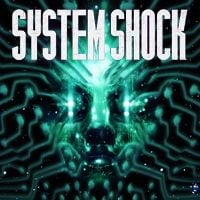System Shock Remake: How to identify enemies?
Would you like to learn more about your opponents to gain an advantage during clashes? From this tutorial page you will learn where to find the right module, as well as learn exactly what its functionality is.
An extremely useful hacker tool in the fight against the hordes of SHODAN is an inconspicuous ware called Target Identifier. The basic model of this device can be found on the game's second level, that is, in Research Labs.
In this part of the guide, you will learn how to use the Target Identifier and find out what bonuses its more advanced versions have - they are available on subsequent decks of the Citadel.
Where to find and how to use the Target Identifier V1?
You will encounter the ware for the first time on the Research Labs deck. It is located on a shelf in the storage room of the library in the south-eastern part of the deck.
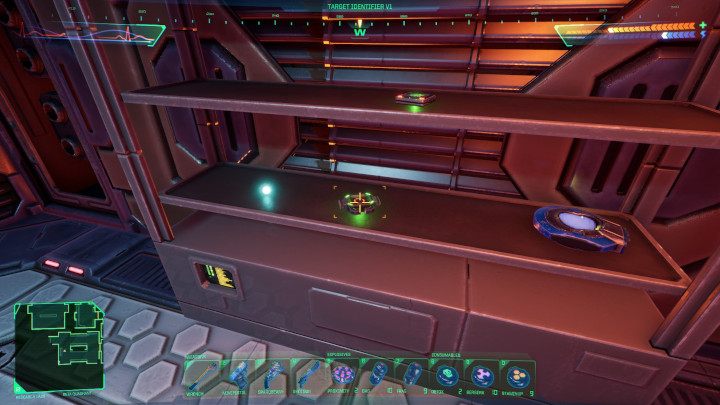

Pick up the ware and it will be installed automatically. From now on, when you encounter an enemy, you will know its:
- Name,
- Health status,
- Armor condition.
To analyze the enemy, you just need to aim at them, and then press Left ALT.

What the next versions provide
Target Identifier available on the Research Labs deck is only the first and weakest version of this ware. You will come across other versions of this device on the subsequent decks. Thanks to them, you will be able to learn the secrets of SHODAN's army even better.
The following table summarizes the functions of each level of the Target Identifier.
Target Identifier version | Function |
V1 | Displays the opponent's name, health and armor. |
V2 | Displays the enemy's current task and the option of disrupting its processor. |
V3 | Displays detailed information about an enemy, identifies its weaknesses, and disrupts attempts to call for reinforcements. |
For more information about Target Identifiers and their exact location, see List of all wares and our interactive map.
- System Shock Remake Guide
- System Shock Remake: Game Guide
- System Shock Remake: FAQ
- System Shock Remake: How to restore health?
- System Shock Remake: How to regenerate Energy?
- System Shock Remake: How to increase the inventory capacity?
- System Shock Remake: How to avoid radiation and biological contamination?
- System Shock Remake: How to lower level security?
- System Shock Remake: Is there Fast Travel?
- System Shock Remake: How and where to get credits?
- System Shock Remake: What are the consequences of death?
- System Shock Remake: How to destroy Hopper laser turrets?
- System Shock Remake: How to save the game?
- System Shock Remake: How to holster a weapon?
- System Shock Remake: Where is the Medical Armory code?
- System Shock Remake: What are the ID Tags used for?
- System Shock Remake: What is the Scrap for?
- System Shock Remake: Does code 0451 work on the first door?
- System Shock Remake: What is the code for Robot Maintenance doors?
- System Shock Remake: Do enemies respawn?
- System Shock Remake: How to identify enemies?
- System Shock Remake: Is there a time limit?
- System Shock Remake: FAQ
- System Shock Remake: Game Guide
You are not permitted to copy any image, text or info from this page. This site is not associated with and/or endorsed by the developers and the publishers. All logos and images are copyrighted by their respective owners.
Copyright © 2000 - 2025 Webedia Polska SA for gamepressure.com, unofficial game guides, walkthroughs, secrets, game tips, maps & strategies for top games.