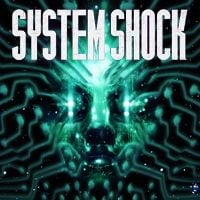Citadel Station System Shock Remake Map
System Shock Remake: Puzzles - Junction Box
The junction boxes from System Shock Remake allow you to score mini-games with power diversion. Our guide describes the assumptions and ways to solve 2 main varieties of circuit panels with live boxes.
There are Junction Boxes in System Shock Remake. You will need to solve puzzles by creating connections. On this guide page, you will find descriptions of the rules and ways to solve the puzzle from the junction boxes. You will learn how to correctly solve puzzles and what rewards you can get.
Junction Box in the game world

The junction boxes contains mini-games with redirecting energy. They come in 2 variants and we have described them below. Each box found is marked on the map. You can solve puzzles right away or save them for later.
Every puzzle involving a junction box opens a new passage in the area (door, hatch, energy gate, etc.). This can help you to reach new areas and rooms with secrets.
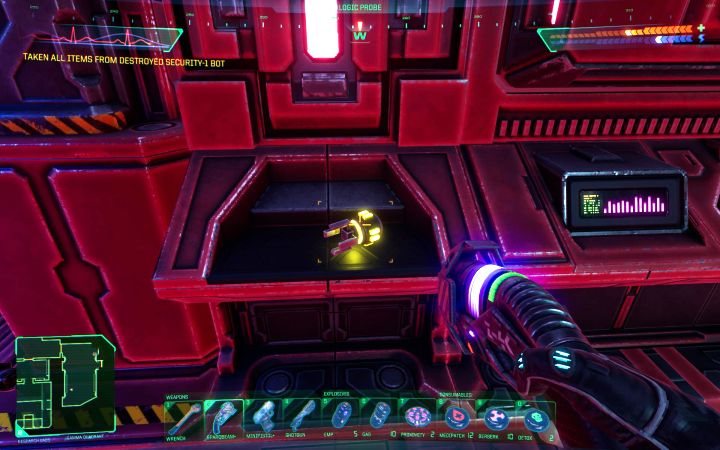
The game does not allow you to destroy closed doors associated with junction boxes, but you can look for alternative paths in some locations.
There is a way to skip the mini-game and for this you must find a Logic Probe. You can place it in the slot next to the junction box and immediately complete the mini-game. The probe is a consumable item and it can be rarely found in the Citadel. Save it some extremely difficult puzzles.
Puzzle variant #1

An example of the first variant of the mini-game is shown in the picture:
- Starting point is 1 from the picture - this is the start of the connection you need to make.
- The end point is 2 from the picture - you'll recognize it by its square shape, and you have to link with this point.
- Round red points - avoid them because they can stop the connection you are creating.
- You can rotate most of the elements on the board by 90 degrees to create more fragments of the connection.
- The blue element from point 3 can rotate the fixed paths that surround it. Unfortunately, it rotates several elements at the same time, ]not just one.

Exemplary solution to the puzzle is shown in the picture above - a link created between 2 Red Square points.
Puzzle variant #2

An example of the second variant of the circuit panel is shown in the picture and it is more complex:
- The goal is to set the correct voltage, and you must observe a bar similar to the one marked 5 on the picture - the target voltage must be in the blue range.
- Points marked 1 on the picture are wire plugs which you can grab. When you hover the cursor over the plug, you can learn if it has single or double power.
- You need to move the plugs to the wire holes - examples are by point 2 on the picture. This will create Orange connections. Unlike the first mini-game, you can not rotate parts of the connections.
- The Mini-game allows rotate the knobs - examples are 3 in the picture. You can redirect connections thanks to this.
- On the board, there are also switches - an example is point 4 in the picture. They allow you to regulate the increase or decrease in voltage.

An example of the correct solution to the wire panel is shown in the picture - you need to match the plugs, ports, knobs and switches correctly to get the right voltage. The junction box will close automatically, and this is a sign you completed the puzzle.
You are not permitted to copy any image, text or info from this page. This site is not associated with and/or endorsed by the developers and the publishers. All logos and images are copyrighted by their respective owners.
Copyright © 2000 - 2025 Webedia Polska SA for gamepressure.com, unofficial game guides, walkthroughs, secrets, game tips, maps & strategies for top games.