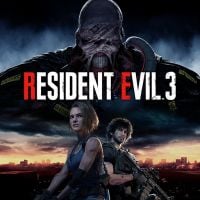Resident Evil 3: Saving and loading - how to?
On this page of our guide to Resident Evil 3 Remake we explain how to save the game. You will learn how manual saves work in RE3 and when the game saves progress automatically - without the participation of a player. We also inform you how you can load your saved games.
How to save the game?

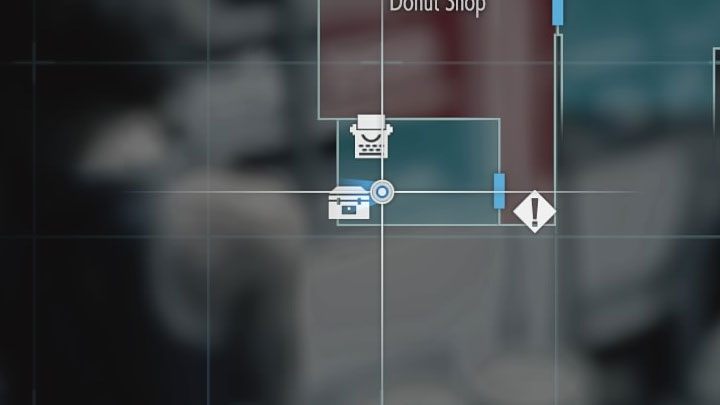
As in any other Resident Evil game, you have to use typewriters to make a manual save. You will find typewriters on a regular basis as you make progress in the main story of the game. Also, all typewriters are marked on the map. Typewriters may be located both indoors and outdoors. A common feature is that all locations with typewriters are totally safe. Monsters (including Nemesis) are not allowed to enter these areas and you can save your game status in peace.
You can save your progress on up to 20 different slots. Once all slots are filled with saves, you will have to overwrite old slots in order to create new saves. The game doesn't have any save game limit. However, by saving the game too often you may reduce your final rank received at the end of the game.

The game creates new automatic saves as you make progress in the main story campaign. The three dots that appear in the top left corner of the screen indicate that the game was saved (automatic save and checkpoint).
How to load the game?
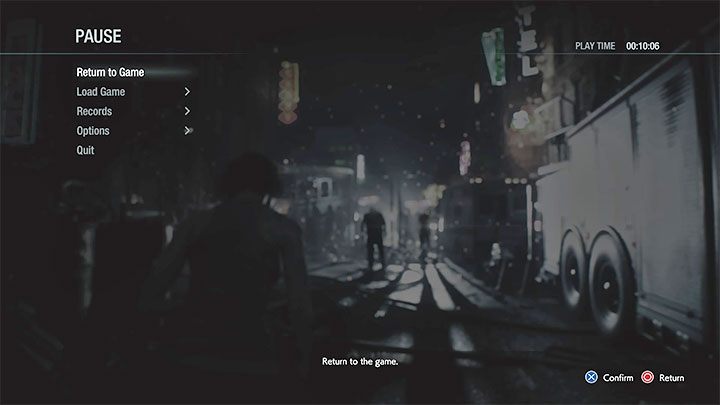
You can load a saved game from the main menu or by using the pause menu. In both cases, after selecting the Load Game option, you can choose an automatic save or one of the 20 manual save slots.

If your character dies, you have two options, namely:
- Continue playing from the last saved game - this can be an automatic save (autosave) or a manual save
- Load the game manually by selecting a save from the list
- Resident Evil 3 Guide
- Resident Evil 3: Game guide
- Resident Evil 3: FAQ
- Resident Evil 3: Parasite - how to get rid of it?
- Resident Evil 3: Bonuses - how to unlock?
- Resident Evil 3: Rank S - how to get it?
- Resident Evil 3: Electronic locks - how to open them
- Resident Evil 3: Horde of zombies - how to defeat?
- Resident Evil 3: Should I play Resident Evil 2 first?
- Resident Evil 3: Colors on the map - what do they mean?
- Resident Evil 3: Saving and loading - how to?
- Resident Evil 3: Headshots and zombies - how to hit them?
- Resident Evil 3: Chains - how to cut them?
- Resident Evil 3: Inventory capacity - how to increase it?
- Resident Evil 3: Unnecessary items - what to do with them?
- Resident Evil 3: Dodges - how to perform?
- Resident Evil 3: Safes - how to open?
- Resident Evil 3: Padlocks - how to open them?
- Resident Evil 3: FAQ
- Resident Evil 3: Game guide
You are not permitted to copy any image, text or info from this page. This site is not associated with and/or endorsed by the developers and the publishers. All logos and images are copyrighted by their respective owners.
Copyright © 2000 - 2025 Webedia Polska SA for gamepressure.com, unofficial game guides, walkthroughs, secrets, game tips, maps & strategies for top games.