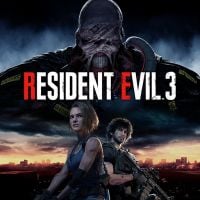Resident Evil 3: Electronic locks - how to open them
On this page of our guide to Resident Evil 3 Remake you will find information on how to disarm electronic locks in the game. We have prepared explanations on how to open different types of electronic locks (available in various locations) - like Sewers, Police Stations, Hospital and Nests. Each of them requires a different item that has to be stored and used in your inventory.
- Electronic locks - Sewers
- Electronic locks - Police Station
- Electronic locks - Hospital
- Electronic locks - NEST 2
Electronic locks - Sewers

An example of an electronic lock shows the attached picture - they are located at some doors.


You can find the Battery Pack in the laboratory located in the western part of the Sewers.
An important feature of the battery from the Sewers is that the door can only be opened when the battery is inserted into the lock. So you have to perform all tasks and actions in the room that was closed and then take out the battery. The door will be closed again but you can use the battery to open another path.
Electronic locks - Police Station

An example of an electronic lock shows the attached picture - they are attached to some loot containers.


You'll need a police officer ID Card to open the containers. You can get it very easily - when you get near the Police Station for the first time, shoot Brad. He's a cop who turned into a zombie after being bitten by another monster. Loot his corpse and get the ID Card. This ID Card can be used all closed loot containers.
Electronic locks - Hospital

An example of an electronic lock shows the attached picture - they are located at some closed doors.


To open the electronically secured door, you will need the Hospital ID Card of the medical personnel. It can be found in the cloakroom adjacent to the Staff Room on the second floor (2F) shown in the screenshots. The changing room is unfortunately closed and you must first reach the Courtyard at level 1F and find the key there.
Electronic locks - NEST 2

In Umbrella's secret lab, you'll find only one locked door (check the screenshot above).

Reach the lab room on level 2F and interact with the computer shown in the picture to get a Flash Drive. Take it and return to the locked door. The Flash Drive must be permanently placed in the electronic lock, but you won't need it later.
- Resident Evil 3 Guide
- Resident Evil 3: Game guide
- Resident Evil 3: FAQ
- Resident Evil 3: Parasite - how to get rid of it?
- Resident Evil 3: Bonuses - how to unlock?
- Resident Evil 3: Rank S - how to get it?
- Resident Evil 3: Electronic locks - how to open them
- Resident Evil 3: Horde of zombies - how to defeat?
- Resident Evil 3: Should I play Resident Evil 2 first?
- Resident Evil 3: Colors on the map - what do they mean?
- Resident Evil 3: Saving and loading - how to?
- Resident Evil 3: Headshots and zombies - how to hit them?
- Resident Evil 3: Chains - how to cut them?
- Resident Evil 3: Inventory capacity - how to increase it?
- Resident Evil 3: Unnecessary items - what to do with them?
- Resident Evil 3: Dodges - how to perform?
- Resident Evil 3: Safes - how to open?
- Resident Evil 3: Padlocks - how to open them?
- Resident Evil 3: FAQ
- Resident Evil 3: Game guide
You are not permitted to copy any image, text or info from this page. This site is not associated with and/or endorsed by the developers and the publishers. All logos and images are copyrighted by their respective owners.
Copyright © 2000 - 2025 Webedia Polska SA for gamepressure.com, unofficial game guides, walkthroughs, secrets, game tips, maps & strategies for top games.