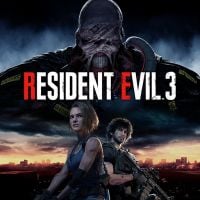Resident Evil 3: Padlocks - how to open them?
On this page of our guide to Resident Evil 3 Remake we explain how to open yellow padlocks, that is, how to pick locks to open padlocks. After you successfully open a padlock you will be able to open a loot container or a door leading to a new area.

You will encounter yellow padlocks from the first hours of the game - an example is shown in the screenshot above. Unfortunately, initially you won't be able to do anything with padlocks. Touch each padlock so that its icon appears on the map. This can make it easier to locate padlocks after you will acquire the right tool to pick locks.
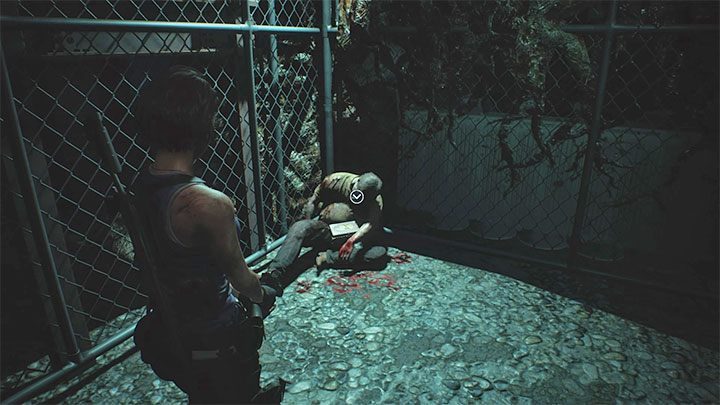
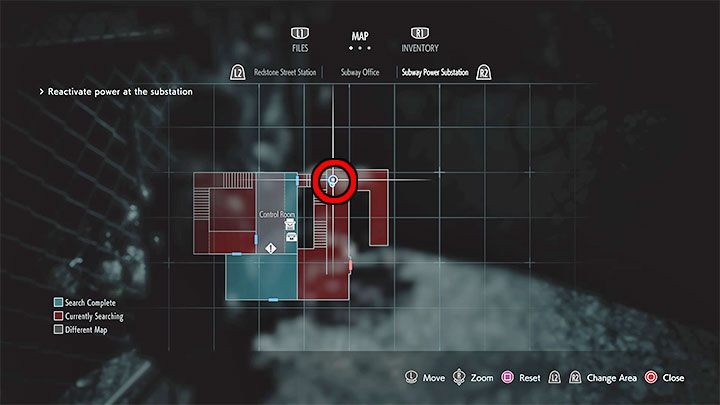
As you progress through the story, you must reach the Subway Power Substation area, where you have to restore the power supply. In the place shown in the picture above you will find a corpse holding a small box. Pick up the box.

Open the box in your inventory - it will turn out that it contains a Lock Pick.


From this point on, you can open all yellow padlocks by using a lock pick - after interacting with a padlock, select a lock pick from your inventory and Use item option.
The important information is that the lock pick cannot break in any way. So, you don't have to worry that you may lose it. It takes up 1 slot in the inventory, but if you don't need it at the moment, you can put it into the storage chest.
- Resident Evil 3 Guide
- Resident Evil 3: Game guide
- Resident Evil 3: FAQ
- Resident Evil 3: Parasite - how to get rid of it?
- Resident Evil 3: Bonuses - how to unlock?
- Resident Evil 3: Rank S - how to get it?
- Resident Evil 3: Electronic locks - how to open them
- Resident Evil 3: Horde of zombies - how to defeat?
- Resident Evil 3: Should I play Resident Evil 2 first?
- Resident Evil 3: Colors on the map - what do they mean?
- Resident Evil 3: Saving and loading - how to?
- Resident Evil 3: Headshots and zombies - how to hit them?
- Resident Evil 3: Chains - how to cut them?
- Resident Evil 3: Inventory capacity - how to increase it?
- Resident Evil 3: Unnecessary items - what to do with them?
- Resident Evil 3: Dodges - how to perform?
- Resident Evil 3: Safes - how to open?
- Resident Evil 3: Padlocks - how to open them?
- Resident Evil 3: FAQ
- Resident Evil 3: Game guide
You are not permitted to copy any image, text or info from this page. This site is not associated with and/or endorsed by the developers and the publishers. All logos and images are copyrighted by their respective owners.
Copyright © 2000 - 2025 Webedia Polska SA for gamepressure.com, unofficial game guides, walkthroughs, secrets, game tips, maps & strategies for top games.