No Man's Sky Game Guide
Explore the galaxy!. The No Man's Sky guide offers various tips on playing the game. It also covers the basics like leaving the first planets and naming the planets you discover and it informs what await the players in the center of the game's universe.

No Man's Sky Game Guide
No Man's Sky guide has the best starting tips, NEXT and ENDURANCE updates, Atlaspass, base building and development, increasing inventory space, multitool, and upgrading ships. We describe how to save the game, how to learn languages, how to leave the first planet and the first system. We discuss all raw materials, trade rules and economy.
- No Man's Sky: Guide content
- No Man's Sky: Tips and Tricks
- No Man's Sky: Basics
- No Man's Sky: FAQ
- No Man's Sky: Exploration
- No Man's Sky: Atlas Path
- No Man's Sky: Upgrades
- No Man's Sky: All trophies, achievements
- No Man's Sky: PC system requirements
No Man's Sky: Guide content
The No Man's Sky 2022 guide is for all novice players as well as for those who wanted to return to the game after its numerous updates. The basics section starts with a page with the best starting tips, which will certainly make the game easier for new players. We discuss the difficulty levels, the survival mode, and provide a detailed description of what to do at the beginning of the game.
No Man's Sky is all about exploring, discovering new lands and creating new things. To facilitate this, we have created a page dedicated to discovering new planets, systems and galaxies. We have included information on how to upgrade certain items and the multi-tool. We have created pages with detailed descriptions of how to upgrade your ship and suits, making it easier for you to navigate the game's vast world. We explain how to learn languages and the rules of trade and economics.
We've covered the Atlas path on separate pages. There you will find a list of all unique items and a detailed description of how to get the Atlaspass access card step by step.
The FAQ section provides answers to the most important questions. We explain how to acquire units, how to discover animal species, how to leave the first planet and the first system. You will learn how to rename newly discovered planets, systems and galaxies.
In the appendix, you will find pages describing the system requirements, controls and configuration of the game. No Man's Sky, due to the vastness of its world, is quite a demanding game hardware-wise. So we described exactly what you can change to make the game run smooth and look good at the same time. In addition, we have created a page about the controls to make your first hours easier. The appendix also lists all the trophies and achievements available on each platform.
We have devoted a separate section to the NEXT update which introduced a multiplayer mode, a lot of new resources, technological modules, rocket boots, a storage container and landing pads. We explain the operation of a portable refinery, hyperdrive and antimatter. We explain how to get items such as an ancient key, hermetic seal, thermal condenser.
No Man's Sky: Tips and Tricks
- Take care of the vital functions and do not leave your character outside the shelter. Being in toxic conditions consumes the energy of the life support system, which must be regularly recharged with fuel. If you want to leave the game for a while and walk away from the computer, it's safer to first make sure that your character is e.g. in the cockpit of your spaceship.
- Don't worry about the lack of basic resources. On each planet you will find all the essential elements for survival and fuel production. So you can always sell these items when visiting a space station or get rid of them if you need space in your inventory.
- Try to increase your inventory space as soon as possible. You can purchase additional suit and ship slots at space stations. You can also store your most valuable loot in containers you've built.
- Each time you exit your spaceship, the game will create an autosave. You can also carry a manual saving device with you or use save points found on planets.
- Look for monoliths and ancient relics. There you will learn new languages, obtain blueprints for a new technology, or receive improvements.
For more useful tips, see: Tips and Tricks.
No Man's Sky: Basics
The Basics section contains the most important information about the key mechanics in No Man's Sky.
- Difficulty levels - here you can read about all available game modes. We explain what is the difference between the normal mode, the survival mode and permadeath. At the end of the page, you'll find an overview of creative and expedition modes.
- Survival mode - learn how to start playing survival mode here. We suggest what resources you should save from the beginning of the game in order to survive in more difficult weather conditions and face stronger opponents.
- Economy - Each system in No Man's Sky has its own economy. On this page, we cover economy types and strength, selling and buying modifiers, economic scanner, and trade routes.
- Ships - in the game, you will find a lot of different ships. We have described all 9 types of spaceships in detail and explained where to buy or replace a ship. On this page, you will also find answers to the questions: is there an option to sell a ship and how to scrap a ship?
No Man's Sky: FAQ
In the FAQ section, we answer the most frequently asked questions about No Man's Sky.
- How to start the game? - here you will find useful tips on how to start playing No Man's Sky. We explained collecting resources, crafting and repairing items, installing technologies and modules.
- How to discover animal species? - here you will learn how to discover new species of fauna, flora and minerals and how to use the Analysis Visor.
- How to acquire units? - here we explain how to quickly get units, one of the currencies in No Man's Sky. We discuss a way to trade valuable elements.
- How to leave first planet? - on this page, we describe how to leave the first planet, repair the Analysis Visor, Pulse Engine and Launch Thruster.
- How to leave first system? - here you will learn what hyperdrive technology and antimatter are. We covered step by step how to build a Warp Cell to leave the first system.
- How to name planet or species? - on this page, you will learn how to rename newly discovered planets and species of fauna and flora.
- How to save the game? - here you will learn how to save the game in No Man's Sky, whether the game has autosaves and how to save the game manually.
- How to learn languages? - there are several alien races in the game and each of them uses a different language. On this page, we have explained how to learn Gek, Korvax, Vy'keen and Atlas languages.
No Man's Sky: Exploration
- Galaxy - from this page of the guide you will learn how to use the galaxy map and how to travel around it.
- System- on this page we described how to explore planetary systems, full of pirates and NPCs.
- Planet- read about the Exocraft and Signal Booster, which will help you explore planets.
No Man's Sky: Atlas Path
- Basics - on this page we give you the most important information about traveling the Atlas Path.
- Crafting - from this page you will learn how to produce an access card.
- Atlaspass v1 - on this page you will find a list of all the items you can craft.
No Man's Sky: Upgrades
- Exosuit - from this page you will learn how to upgrade your Exosuit.
- Multi-tool - on this page you will find a list of upgrades and how to increase your Multitool space.
- Ship - how to increase cargo space and how to get upgrade modules - you will learn this from our guide page.
- Exocraft - we explain how to buy an Exocraft and how you can upgrade it.
No Man's Sky: All trophies, achievements
In No Man's Sky you can earn 28 trophies. In our guide you will find a list of all trophies with their descriptions and author's commentary on how to get them.
You can find the full list at: Trophies/Achievements.
No Man's Sky: PC system requirements
Below are the minimum system requirements for No Man's Sky:
- Operating system: Windows 10/11 64-bits
- Processor: Intel Core i3
- RAM: 8 GB
- Graphics modes: Nvidia GTX 1060 3GB/AMD RX 470 4GB/Intel UHD graphics 630
- Disk space: 15 GB
The complete information about the game's requirements can be found on a separate page: System requirements.

Author: Michael Grygorcewicz
He first worked as a co-worker at GRYOnline.pl. In 2023 he became the head of the Paid Products department. He has been creating articles about games for over twenty years. He started with amateur websites, which he coded himself in HTML, then he moved on to increasingly larger portals. A computer engineer, but he was always more drawn to writing than programming, and he decided to tie his future with the former. In games, he primarily looks for stories, emotions, and immersion that no other medium can provide - hence, among his favorite titles, are games focusing on narration. Believes that NieR: Automata is the best game ever made.

How to catch Bonefish in NMS Expedition Relics and complete Living Fossils milestone
You need to catch a Bonefish to complete the Living Fossils milestone in NMS Relics. We will tell you where to find this creature.
How to
Agnes Adamus
April 3, 2025

Interested in NMS Relics Expedition 18? We will tell you how to start it
NMS Expedition 18 Relics is live. Would you like to join it? We will tell you how to do it.
How to
Damian Gacek
April 3, 2025

Looking for rewards in NMS Relics Expedition 18? We have them all listed!
NMS is back with Expedition 18. This time the main theme is Relics. Let’s look at rewards for this event.
How to
Damian Gacek
April 3, 2025

Recipe for Bone Broth in NMS. How to complete Bone Appetit and Hearty Stock milestones
Bone Appetit and and Hearty Stock in No Man's Sky are milestones which require cooking. A key dish to complete both tasks is Bone Broth. You will learn how to create this culinary masterpiece with our guide.
How to
Dawid Lubczynski
April 3, 2025

NMS Titan expedition players are struggling with weird Crystal Sulphide bug
Learn what to do if collecting Crystal Sulphide in No Man’s Sky is driving you crazy. This bug could turn Sky and Sea milestone in Titan expedition to a real headache.
How to
Olga Racinowska
February 17, 2025

You need Faecium and Yeast to progress NMS Field Logistics. This Titan expedition milestone is easy
Field Logistics is one of the Milestones in NMS Titan expedition. Completing it is not particularly difficult. So, how to do this?
How to
Agnes Adamus
February 17, 2025

To complete Bottled Lightning in NMS, you must collect Storm Crystals. Let's complete Titan expedition together
Storm Crystals are required to complete the Bottled Lightning quest in No Man's Sky. The milestone will become easier with our guide!
How to
Dawid Lubczynski
February 17, 2025

Looking for Sea Glass in NMS Titan expedition? Hazard Pay is easier than you think
Worlds Part 2 introduced water planets to No Man's Sky. You will find Sea Glass on them. This resource is needed during Expedition 17 Titan.
How to
Agnes Adamus
February 14, 2025

Chromatic Metal in NMS Titan expedition is very easy to get. We will tell you how
Looking for Chromatic Metal in NMS Titan Expedition? We have some tips for you.
How to
Damian Gacek
February 14, 2025

Can't find Sunken Freighter in Titan expedition NMS? Fathoms Below is easy if you know about one detail
Many players can’t find Sunken Freighter during the Titan expedition. No wonder, there is a mechanic which makes it impossible.
How to
Damian Gacek
February 13, 2025

NMS Titan expedition causes flickering and audio bug. You need to be patient to fix it
New NMS Expedition 17, called Titan, introduced flickering and audio bug. So, can you resolve this irritating problem?
How to
Agnes Adamus
February 13, 2025

All Titan Expedition 17 Rewards in NMS, and it’s not just a new Starship
Get ready for another exciting Expedition in No Man’s Sky to kick off. Take a look at all the milestones and the rewards you can earn in each phase.
How to
Olga Racinowska
February 12, 2025

How to get a new ship, The Wraith, in NMS Titan Expedition
New unique starships, that is something which brings back many players to NMS. We all like to fly a well-designed vessel. How to get The Wraith, the latest one? Read our guide.
How to
Damian Gacek
February 12, 2025

How to start new Expedition 17 Titan in NMS
No Man’s Sky received a big update today, awaited by many Worlds part 2. With this expansion, developers also announced Expedition 17 Titan. How to start it?
How to
Damian Gacek
February 12, 2025

Black pixels and background in NMS will be fixed soon
Worlds Part 2 update not only introduced new features to No Man’s Sky but also bugs. One of them causes black pixels to appear on the screen. Is there any solution to this issue?
How to
Agnes Adamus
February 4, 2025

Get Atlantid Drive to visit NMS purple star system. In Stellar Multitudes explained
Would you like to access the new NMS content? We will tell you how to get Atlantid Drive to visit NMS. The key is the In Stellar Multitudes quest.
How to
Damian Gacek
February 3, 2025

How to get Quartzite and Activated Quartzite in NMS
An update called Worlds Part 2 was released for No Man’s Sky. Among other things, the patch introduces two new raw materials – Quartzite and Activated Quartzite. So how to get them?
How to
Agnes Adamus
January 30, 2025

How to start new quest and find gas giants in NMS Worlds Part 2
Discovering gas giants in Worlds Part 2 update of NMS is not easy. Here you will learn how to start the quest In Stellar Multitudes to unlock the new type of planets.
How to
Aleksander Kartasinski
January 30, 2025

No Man’s Sky - All Omega Expedition 12 Rewards in NMS
Do you want to learn what the rewards are for the new NMS Expedition? Let’s find out together.
How to
Damian Gacek
November 29, 2024
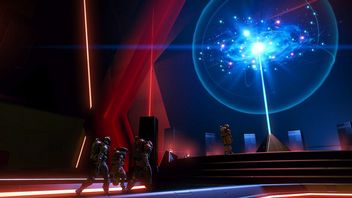
No Man's Sky Omega Expedition - How to Find Airless Planet in NMS
Do you have a quest related to Airless Planet in NMS, yet don't know how to find it? We've included tips to help you with this task in our guide!
How to
Dawid Lubczynski
November 29, 2024
You are not permitted to copy any image, text or info from this page. This site is not associated with and/or endorsed by the Hello Games or Hello Games. All logos and images are copyrighted by their respective owners.
Copyright © 2000 - 2025 Webedia Polska SA for gamepressure.com, unofficial game guides, walkthroughs, secrets, game tips, maps & strategies for top games.
