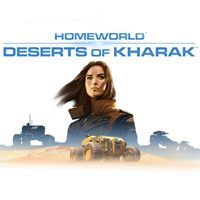Homeworld Deserts of Kharak: Glossary and basic information
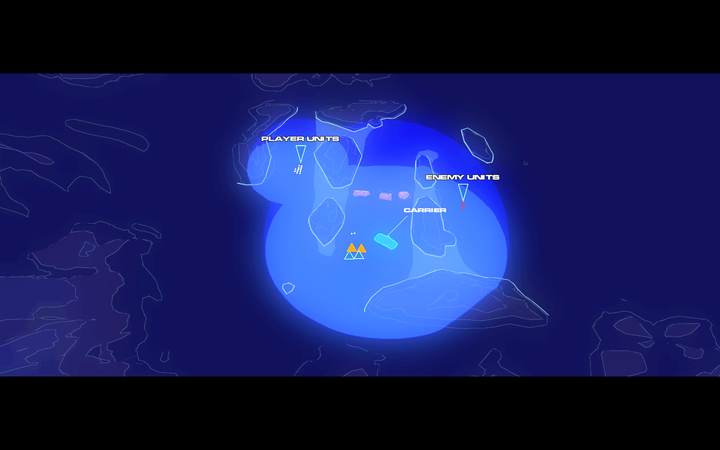
Sensor Manager - a type of map (tactical view) which you activate with the Space bar. It is color-coded: green - vehicles, white - your units, red - enemy units. The blue area represents the range of vision. Orange and blue triangles represent resources available on the map. This view can be used to command units, especially in the case of the more complicated maneuvers.
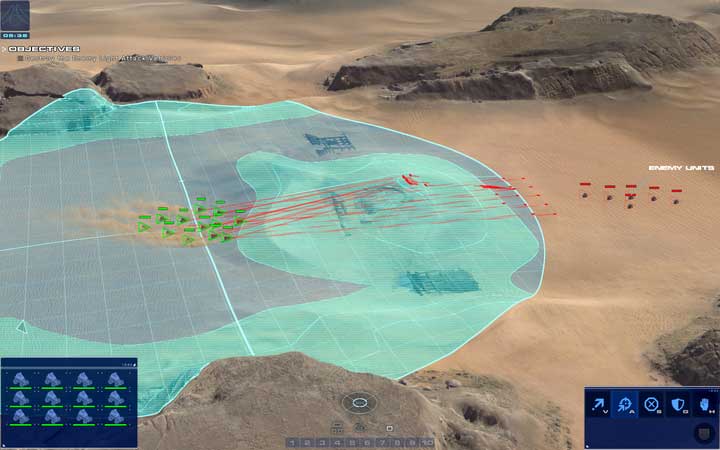
Terrain Overlay - after the "move" or "attack-move" commands are issued to the selected units, difference in terrain altitude is presented. Blue has been used for areas above your units, orange for ones below your units and dark-blue has been used for areas of the same altitude as yours.

Carrier - your main Mother ship. It predominantly plays the role of the production ship. It can move around and use its defenses, but its destruction usually means mission failure. You can switch to it, using Home or ~ key.
Secondary objectives - apart from primary objectives that are required for mission completion, there also are some additional objectives. These are optional and they are not rewarded in any way. They function as hints on the next step, if you are not sure what to do next, they familiarize you with the game and they encourage you to discover more.

The default mode in storyline is "Continuous". This means that progress that you have made in the previous mission (such as technologies that you have discovered, units and their level) are carried over to the next mission. This mode usually makes things easier. However, if for any reason you have not been doing well in previous missions and , e.g. you cannot complete the first stage of the following mission, there are two things that you can do:
- while selecting the mission in the campaign menu, check "Use default fleet for mission" - thanks to this, you will receive default units for that mission and they are always units of the same type and number, throughout individual attempts;
- try to complete the previous mission once again and start the next mission right afterwards.
Of course, you do not have to complete the entire storyline in one sitting, if you want to take advantage of this mechanism. Units from the previous mission are carried over to the next one and therefore, whenever you start the next mission (with the "default" option unchecked), you will command units that you have saved in the previous one.
You are not permitted to copy any image, text or info from this page. This site is not associated with and/or endorsed by the developers and the publishers. All logos and images are copyrighted by their respective owners.
Copyright © 2000 - 2025 Webedia Polska SA for gamepressure.com, unofficial game guides, walkthroughs, secrets, game tips, maps & strategies for top games.