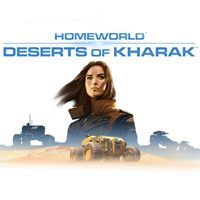Homeworld Deserts of Kharak: Mission 0 - Campaign Tutorial
Table of Contents

Follow instructions to complete the tutorial
The only thing that you have to do to complete the tutorial is follow the instructions. It is a recommended that you complete it, if you are not familiar with RTS games, especially that this will take only 10 minutes. There are several steps to take here:
- Select units (drag your mouse over the units to select, while holding down the LMB) and command them into the blue circle (RMB).
- Hold down Shift key and command the units first to the lower circle and then to the circle above. Thanks to Shift, you can specify the route for your units.
- You control the camera with your mouse: you rotate the map and set the angle with RMB, use the mouse scroll to zoom in or out. Backspace resets the camera position.
- To move the camera around the map, move the pointer to the edge of the screen, use arrow keys or press the mouse scroll and move the mouse. Move the camera over your Carrier - you can also use (~) or Home keys to do that.
- Select the Carrier and move it just like you did with the other units (RMB). Press F, to follow the selected units with the camera.
- Press the Space bar to activate Sensor Manager - this is the tactical view.
- Attack enemy units in the "attack-move" mode that you find in the bottom panel on the right (second icon from the left) or with "A" key;
- Select the Carrier and click LMB on the blinking bar. This will transfer ship's energy to its defense systems.
- Destroy enemy units by using the following tactic: Light units against ranged units, Armored units against light units and ranged units (Railgun) against armored units. Use Boost of light units to speed them up temporarily.
- Finally, switch to the Carrier and attack from above, by pressing the blinking button.
- Homeworld: Deserts of Kharak Game Guide
- Homeworld Deserts of Kharak: Game Guide
- Homeworld Deserts of Kharak: Campaign mode walkthrough
- Homeworld Deserts of Kharak: Mission 0 - Campaign Tutorial
- Homeworld Deserts of Kharak: Mission 1 - Epsilon Base
- Homeworld Deserts of Kharak: Mission 2 - The Boneyard
- Homeworld Deserts of Kharak: Mission 3 - Cape Wrath
- Homeworld Deserts of Kharak: Mission 4 - Kalash Site
- Homeworld Deserts of Kharak: Mission 5 - Kalash Wreck
- Homeworld Deserts of Kharak: Mission 6 - Beladin Dune Sea
- Homeworld Deserts of Kharak: Mission 7 - Gaalsien Base
- Homeworld Deserts of Kharak: Mission 8 - Tombs of the Ancients
- Homeworld Deserts of Kharak: Mission 9 - The Whispering Gallery
- Homeworld Deserts of Kharak: Mission 10 - Khashar Approach
- Homeworld Deserts of Kharak: Mission 11 - Khashar Plateau
- Homeworld Deserts of Kharak: Mission 12 - Torin Crater
- Homeworld Deserts of Kharak: Mission 13 - Khar-Toba Site
- Homeworld Deserts of Kharak: Campaign mode walkthrough
- Homeworld Deserts of Kharak: Game Guide
You are not permitted to copy any image, text or info from this page. This site is not associated with and/or endorsed by the developers and the publishers. All logos and images are copyrighted by their respective owners.
Copyright © 2000 - 2025 Webedia Polska SA for gamepressure.com, unofficial game guides, walkthroughs, secrets, game tips, maps & strategies for top games.