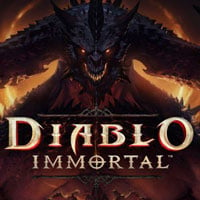Diablo Immortal: Items - how to upgrade?
Upgrading items by raising their ranks is one of the main ways to enhance your character in Diablo Immortal. Learn more about upgrading items and transferring ranks to other items.
On this page of the Diablo Immortal guide, you will learn how to upgrade items by increasing their rank, as well as how to transfer the rank of an item to another, so you won't lose previously invested materials and gold.
In Diablo Immortal, magic items (blue, yellow, orange, green) can be enhanced by increasing their rank, thus increasing their attribute values. Thanks to this simple procedure, you can significantly increase the Combat Rating of your character.
How to increase the item's rank?

The ranks of items in Diablo Immortal can be raised at the blacksmith, but you will need gold and certain materials for this. They are always displayed in the requirements (see the picture above). The cost of upgrading an item will vary depending on its quality and current rank.
The material and gold requirements increase with each rank level.
How to transfer the rank to another item?

Transferring the rank from one item to another of the same type is automatic. As soon as you try to replace the item you are currently using, a window will appear on the screen asking if you want to transfer ranks and gems - just confirm the transfer.
If you want, you can also manually transfer the items' ranks at the blacksmith, but this involves additional activities.
- Diablo Immortal Guide
- Diablo Immortal: Game guide
- Diablo Immortal: FAQ
- Diablo Immortal: Character development and items
- Diablo Immortal: Combat Rating / CR - how to verify?
- Diablo Immortal: Crests - what are they for?
- Diablo Immortal: Items - how to identify?
- Diablo Immortal: Items - how to upgrade?
- Diablo Immortal: Full inventory - where are the items?
- Diablo Immortal: Inventory - can it be upgraded?
- Diablo Immortal: Experience - how to get quickly?
- Diablo Immortal: Legendary items - how to get?
- Diablo Immortal: Character development and items
- Diablo Immortal: FAQ
- Diablo Immortal: Game guide
You are not permitted to copy any image, text or info from this page. This site is not associated with and/or endorsed by the developers and the publishers. All logos and images are copyrighted by their respective owners.
Copyright © 2000 - 2025 Webedia Polska SA for gamepressure.com, unofficial game guides, walkthroughs, secrets, game tips, maps & strategies for top games.