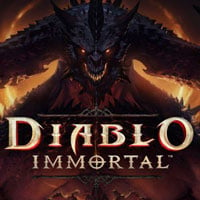Diablo Immortal: Chat - how to block and report players?
Diablo Immortal allows you to block intrusive or vulgar players, as well as spammers in public chat and those who write to you privately. Here you can read how to do that using the Chat feature. You will also be able to report players you suspect of cheating.
From this page of our Diablo Immortal guide, you'll learn how to block unwanted messages from hostile players. We show how to hide unwanted messages so that they don't appear in your channels, and how to report a player breaking the rules.
Sooner or later, you are sure to encounter people that spread spam or make your life difficult You can report such players - hoping that Game Masters will take care of them - or simply block their messages from appearing.

When opening the chat window, as if you want to write a message ( Enter on your keyboard), you can click on the chat field. This will open a panel on the right where you can check the latest news from specific channels. Once you've found a player you want to report, click on their avatar to open an additional menu. Click the ellipsis icon to open additional menu options. You can now select Block to hide messages from him or select Report Player to report suspicious activity.
- Diablo Immortal Guide
- Diablo Immortal: Game guide
- Diablo Immortal: FAQ
- Diablo Immortal: Game mechanics and information
- Diablo Immortal: Controller - is it supported?
- Diablo Immortal: Game - is it free?
- Diablo Immortal: Single-player - can I play solo?
- Diablo Immortal: Mercenaries - are they available?
- Diablo Immortal: Magic Find - how does it work, is it in the game?
- Diablo Immortal: Chat - how to disable?
- Diablo Immortal: Chat - how to block and report players?
- Diablo Immortal: Clans - how to join?
- Diablo Immortal: Clan - how to create?
- Diablo Immortal: Cosmetics - how to use?
- Diablo Immortal: Cross-play/Cross-platform - is it available?
- Diablo Immortal: Pause - can the game be paused?
- Diablo Immortal: Difficulty level - how to change?
- Diablo Immortal: Console Version - can I play Diablo Immortal on a console?
- Diablo Immortal: Game mechanics and information
- Diablo Immortal: FAQ
- Diablo Immortal: Game guide
You are not permitted to copy any image, text or info from this page. This site is not associated with and/or endorsed by the developers and the publishers. All logos and images are copyrighted by their respective owners.
Copyright © 2000 - 2025 Webedia Polska SA for gamepressure.com, unofficial game guides, walkthroughs, secrets, game tips, maps & strategies for top games.