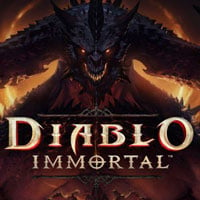Diablo Immortal: PC controls and controller
In this page, you will learn about the controls in Diablo Immortal. You will learn keyboard shortcuts and control options while playing the game using keyboard and pad.
This page describes the controls in Diablo Immortal for PC using a keyboard and a controller. You will know the keyboard shortcuts and the default controls for the Xbox and PS 4/5 controllers.
PC keybinds
| Basic attack/move |
| Basic Attack |
| Move your character (without attacking enemies) |
| Movement |
| Healing (potion) |
| Attack in place |
| Skill 1 |
| Skill 2 |
| Skill 3 |
| Skill 4 |
| Special attack |
| Stop attacking/charging skills |
| Warband menu |
| Paragon menu |
| Codex |
| Map |
| Skills |
| Quest Log |
| Friends window |
| Equipment menu |
| Faction menu |
| Open chat |
| Voice memo |
| Cancel the voice memo |
| Game menu |
Xbox controls (controller)
| Movement |
| Camera movement/aim |
| Interact/send a chat message |
| Healing (potion)/Close the window |
| Basic attack (cursor: select/action) |
| Special attack |
| Skill 1 |
| Skill 2 (chat: previous channel) |
| Skill 3 (chat: next channel) |
| Skill 4 |
| Inventory |
| Game menu |
| Open chat |
| Cursor mode |
| Autonavigation |
PS control (controller)
| Movement |
| Camera movement/aim |
| Interact/send a chat message |
| Healing (potion)/Close the window |
| Basic attack (cursor: select/action) |
| Special attack |
| Skill 1 |
| Skill 2 (chat: previous channel) |
| Skill 3 (chat: next channel) |
| Skill 4 |
| Inventory |
| Game menu |
| Open chat |
| Cursor mode |
| Autonavigation |
- Diablo Immortal Guide
- Diablo Immortal: Game guide
- Diablo Immortal: Appendix
- Diablo Immortal: System requirements PC, Android, iOS
- Diablo Immortal: Language versions
- Diablo Immortal: Disk space - how much does the game need?
- Diablo Immortal: PC controls and controller
- Diablo Immortal: Best settings - mobile
- Diablo Immortal: Game length
- Diablo Immortal: Compatible devices - list
- Diablo Immortal: Appendix
- Diablo Immortal: Game guide
You are not permitted to copy any image, text or info from this page. This site is not associated with and/or endorsed by the developers and the publishers. All logos and images are copyrighted by their respective owners.
Copyright © 2000 - 2025 Webedia Polska SA for gamepressure.com, unofficial game guides, walkthroughs, secrets, game tips, maps & strategies for top games.