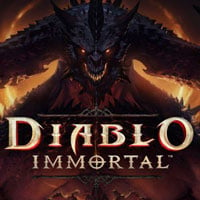Diablo Immortal: Best settings - mobile
Diablo Immortal offers smooth gameplay even on mid-range mobile devices. Check out how to configure the graphics for your own hardware.
On this page of the Diablo Immortal guide, you will learn how to optimize the graphics settings on mobile devices to get more FPS (frames per second).
When playing Diablo Immortal on new and very powerful devices, you should not have problems with the FPS drop even on Ultra settings. The problem with the stability of the game may appear on mid-range devices, so it is worth adjusting the quality of the graphics.

When playing on mid-range mobile devices, it is worth sacrificing the graphics quality for the performance and stable FPS, especially during fights with a large number of opponents.
We propose the following graphic settings:
- FPS: 30/60 (depending on the device) - at 60 FPS, the phone may overheat and the battery life will be significantly shortened,
- Resolution: medium/high (depending on the device),
- Visual Effects: medium,
- Image Sharpening: off (may cause the phone to overheat and shorten the battery life),
- Visual Effects: medium,
- Shadows: low/medium (depending on the device),
- FOG: low,
- Anti-Aliasing: low,
- Post-Processing: disabled,
- Environmental Details: average,
- Monster Effect: disabled,
- Bloom Effect: off,
- Vegetation Burning Effect: disabled.
- Diablo Immortal Guide
- Diablo Immortal: Game guide
- Diablo Immortal: Appendix
- Diablo Immortal: System requirements PC, Android, iOS
- Diablo Immortal: Language versions
- Diablo Immortal: Disk space - how much does the game need?
- Diablo Immortal: PC controls and controller
- Diablo Immortal: Best settings - mobile
- Diablo Immortal: Game length
- Diablo Immortal: Compatible devices - list
- Diablo Immortal: Appendix
- Diablo Immortal: Game guide
You are not permitted to copy any image, text or info from this page. This site is not associated with and/or endorsed by the developers and the publishers. All logos and images are copyrighted by their respective owners.
Copyright © 2000 - 2025 Webedia Polska SA for gamepressure.com, unofficial game guides, walkthroughs, secrets, game tips, maps & strategies for top games.