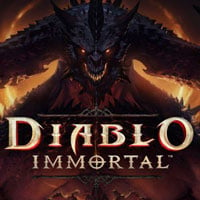Diablo Immortal: Chat - how to disable?
The game chat in Diablo Immortal can make life difficult and distracting for the player. Therefore, on this page, you will read how to change options and settings for chat and how to disable it completely.
Here you can read how to disable chat in Diablo Immortal completely, and how to change its settings and the way messages are displayed.

When you open the game menu, you will see the Chat tab. Here you can turn chat on and off depending on your preferences. It's a good idea to scroll down the page first to decide the size of the chat window - but you can't change its position.

The first items on the page are the channels visible in the chat. If you want to reduce the number of messages, mark only the channels that interest you - e.g. messages from friends or from the clan. Leaving the My Log option will cause the game to resemble previous Diablo games - information about the collected equipment or experience will be displayed in the chat window.

If you uncheck all items - channels, the chat will stop: you can still see messages that have been recently sent. To get rid of the chat box completely, you have to restart the game.
- Diablo Immortal Guide
- Diablo Immortal: Game guide
- Diablo Immortal: FAQ
- Diablo Immortal: Game mechanics and information
- Diablo Immortal: Controller - is it supported?
- Diablo Immortal: Game - is it free?
- Diablo Immortal: Single-player - can I play solo?
- Diablo Immortal: Mercenaries - are they available?
- Diablo Immortal: Magic Find - how does it work, is it in the game?
- Diablo Immortal: Chat - how to disable?
- Diablo Immortal: Chat - how to block and report players?
- Diablo Immortal: Clans - how to join?
- Diablo Immortal: Clan - how to create?
- Diablo Immortal: Cosmetics - how to use?
- Diablo Immortal: Cross-play/Cross-platform - is it available?
- Diablo Immortal: Pause - can the game be paused?
- Diablo Immortal: Difficulty level - how to change?
- Diablo Immortal: Console Version - can I play Diablo Immortal on a console?
- Diablo Immortal: Game mechanics and information
- Diablo Immortal: FAQ
- Diablo Immortal: Game guide
You are not permitted to copy any image, text or info from this page. This site is not associated with and/or endorsed by the developers and the publishers. All logos and images are copyrighted by their respective owners.
Copyright © 2000 - 2025 Webedia Polska SA for gamepressure.com, unofficial game guides, walkthroughs, secrets, game tips, maps & strategies for top games.