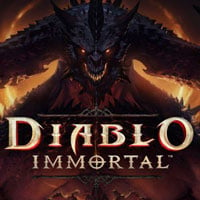Diablo Immortal: Combat
Fighting monsters is the essence of Diablo games and Diablo Immortal is no different. Check out the differences between combat on mobile devices and PC.
On this page of the Diablo Immortal guide, we describe how the combat looks like on PC and on mobile devices with Android and iOS systems.
Diablo Immortal is the first game in the series to be released not only on PC, but also on mobile devices, so the controls and combat are slightly different depending on the device. It is worth noting here that Diablo Immortal can be played on a controller on any device.
Mobile devices
The combat in the mobile version of Diablo Immortal is fun, but you need to spend some time getting used to the controls if you haven't played any mobile hack'n'slash games before.

- You control the character using the directional buttons on the left side of the screen - it is very intuitive, and the buttons are not fixed to one position, so pressing another spot on the screen (more or less in its center) will not cause the character to suddenly stand still.
- Skills are used by pressing the appropriate skill icon on the right side of the screen. If an ability requires manual targeting, a marker will appear on the screen.
PC

Combat on PC is a bit simpler because players have a better view of what is happening on the screen. You can play on PC with keyboard and mouse or with a controller.
In the game settings, you can customize the keybinds to suit your preferences.
You are not permitted to copy any image, text or info from this page. This site is not associated with and/or endorsed by the Activision Blizzard or NetEase. All logos and images are copyrighted by their respective owners.
Copyright © 2000 - 2025 Webedia Polska SA for gamepressure.com, unofficial game guides, walkthroughs, secrets, game tips, maps & strategies for top games.