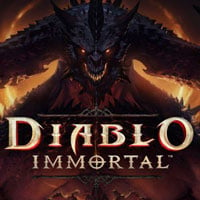Diablo Immortal: Healing, resurrecting, death
In Diablo Immortal, when your character's health drops to zero, you will die. However, you can avoid death by using potions and other players have the ability to resurrect you. You can also use the Resurrection Stone to regain life.
Here you can read how to restore health and resurrect yourself or other players in Diablo Immortal. You will learn what the Resurrection stone is for and how to use potions.
Health
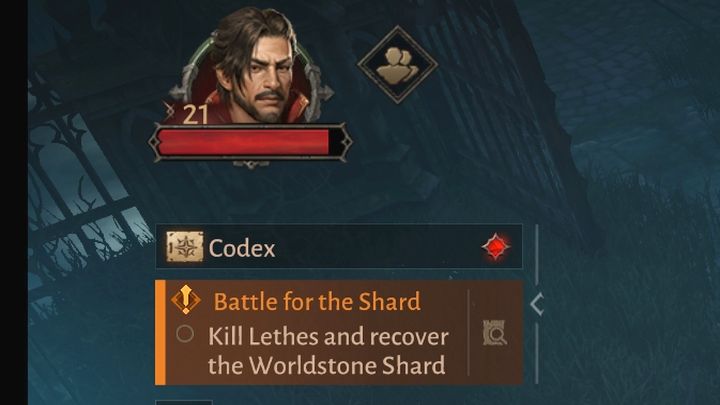
Health is represented by the red bar in the top left corner of the screen. When it drops to a critical value, the screen will turn red. The amount of Health depends mainly on the equipment and the amount of Vitality stat, which corresponds to the number of Health points.

You can regenerate lost Health by using healing potions. In Diablo Immortal, you don't have to buy or create them. The starting amount is 3 potions that you can use at any time during the fights. Potions' attributes:
- You cannot use two potions at once - you have to wait about 10 seconds to use the next one;
- Potions do not regenerate by themselves - but with the number of defeated monsters;
- Potions do not regenerate health immediately - the healing happens over time, for a few seconds, restoring a certain amount of Health points.

The second, quite effective method of replenishing Health is finding Health Globe - red orbs that drop from strong enemies and bosses during combat and allow you to regain a lot of Health immediately upon collecting them.
Death and resurrection

When you lose all Health, you die. After that, you have three options:
- Return to the city - free option,
- Resurrect on the spot using the Resurrection Stone - your hero will rise from the dead in the place where they died,
- Get revived by an ally - it can actually be any player. However, you have to accept the other player's help.

Resurrection stone
A Resurrection stone allows you to rise from the dead in the place where you died. However, it has a significant limitation.

You can use it only once over a certain period of time - the number of monsters defeated charges the stone's cooldown. The stone's charging level (e.g. before you enter a difficult and dangerous area) can be checked the inventory: open the third tab on the right side in the bottom corner, and you will see a blue stone along with other crafting items. By clicking on it, you will know how much you have charged it.
- Diablo Immortal Guide
- Diablo Immortal: Game guide
- Diablo Immortal: Basics
- Diablo Immortal: Beginner's guide
- Diablo Immortal: Character classes
- Diablo Immortal: Combat
- Diablo Immortal: Exploration
- Diablo Immortal: Enemies - types, rarity
- Diablo Immortal: Healing, resurrecting, death
- Diablo Immortal: All Currencies - list of all
- Diablo Immortal: Primary, Secondary and Additional Attributes and their effect
- Diablo Immortal: Ultimate
- Diablo Immortal: Microtransactions and Platinum
- Diablo Immortal: Gambling
- Diablo Immortal: Shadow Lottery - rules, how to win
- Diablo Immortal: Endgame activities
- Diablo Immortal: Basics
- Diablo Immortal: Game guide
You are not permitted to copy any image, text or info from this page. This site is not associated with and/or endorsed by the developers and the publishers. All logos and images are copyrighted by their respective owners.
Copyright © 2000 - 2025 Webedia Polska SA for gamepressure.com, unofficial game guides, walkthroughs, secrets, game tips, maps & strategies for top games.