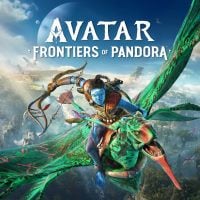Avatar Frontiers of Pandora: What to do with old / inferior equipment?
As you traverse the wilds of Pandora, you will come across a variety of equipment. On this page we will suggest you what to do with your unwanted old equipment.
In Avatar: Frontiers of Pandora, your hero can equip various weapons and apparel that give bonuses to statistics. However, as your inventory starts to fill up more and more, you may want to apply countermeasures and lessen the clutter in your backpack by removing inferior equipment. On this page of our guide, we show what to do with no longer used equipment to either get one final benefit from it or keep it for later without it taking space in the inventory.
Community Baskets
A good way to gain one final benefit out of the unused/scrapped item to donate it to one of the clans' Community Baskets. You first need to locate one. They can be found in Hometrees of each clan, as well as in smaller Na'vi encampments.
Once you locate a basket, interact with it. In the menu that appeared, mark which items you want to donate to the community, and then confirm your choice. The donation will improve your relations with the chosen clan. Good relations will open up access to better stock e.g. items of higher rarity from clan artisans.
Stashes
Some apparel items provide certain bonuses, e.g. to stealth or improved resistance to certain types of damage. This mechanic means that you can adjust your equipment and equip different bonuses before embarking on a specific type of mission where you expect it will come in handy.
However, you're not a pack mule - if you want to keep a certain item at the ready, and at the same time don't want it to clutter your inventory, you can use the services of one of the Stashes scattered across the map. These special hiding places will allow you to temporarily deposit chosen items that you carry, with the ability to retrieve them at any time. Stashes can be found, for example, in Na'vi Hometrees and Resistance HQ. It is worth noting, that items deposited in one Stash, can be withdrawn from any Stash.
In dire situations, you can optionally simply remove the item from your inventory. The appropriate option will appear after hovering over chosen item. An item removed can be picked up from the ground again.
- Avatar Frontiers of Pandora Guide
- Avatar Frontiers of Pandora: Game Guide
- Avatar Frontiers of Pandora: FAQ
- Avatar Frontiers of Pandora: Will it be on Steam?
- Avatar Frontiers of Pandora: How to fight with mechs and AMP exoskeletons?
- Avatar Frontiers of Pandora: Where to meet Sarentu at the bonfire?
- Avatar Frontiers of Pandora: How to destroy the Emergency Flare?
- Avatar Frontiers of Pandora: How to find Swamp Hives Nectar?
- Avatar Frontiers of Pandora: How to get to the top of the cliff in the Songs of the Ancestor mission?
- Avatar Frontiers of Pandora: Is there fast travel?
- Avatar Frontiers of Pandora: How to change the time of day and speed up the passage of time?
- Avatar Frontiers of Pandora: How to change appearance during the game?
- Avatar Frontiers of Pandora: How to get a good bow right away?
- Avatar Frontiers of Pandora: How to investigate clues outside the Research Area?
- Avatar Frontiers of Pandora: How to heal and increase base health?
- Avatar Frontiers of Pandora: How to increase the capacity of Healing Pouch?
- Avatar Frontiers of Pandora: How to survive RDA assault in Becoming quest?
- Avatar Frontiers of Pandora: Is there Ray tracing?
- Avatar Frontiers of Pandora: How to use mounts?
- Avatar Frontiers of Pandora: How to complete the investigation in Crush quest?
- Avatar Frontiers of Pandora: How to save the game?
- Avatar Frontiers of Pandora: Are there romances?
- Avatar Frontiers of Pandora: How to Increase Combat Strength and develop the character?
- Avatar Frontiers of Pandora: How to get crafting materials for a Heavy Bow?
- Avatar Frontiers of Pandora: How to achieve Clean Kill during hunting?
- Avatar Frontiers of Pandora: What to do with old / inferior equipment?
- Avatar Frontiers of Pandora: How to fight Thanators?
- Avatar Frontiers of Pandora: FAQ
- Avatar Frontiers of Pandora: Game Guide
You are not permitted to copy any image, text or info from this page. This site is not associated with and/or endorsed by the developers and the publishers. All logos and images are copyrighted by their respective owners.
Copyright © 2000 - 2025 Webedia Polska SA for gamepressure.com, unofficial game guides, walkthroughs, secrets, game tips, maps & strategies for top games.