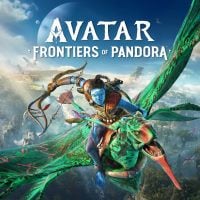Avatar Frontiers of Pandora: How to heal and increase base health?
You can automatically or manually renew the health bar of a hero from the game Avatar Frontiers of Pandora. This tutorial page explains how to heal your character, what will happen after death and how to extend your hero's health bar permanently.
In Avatar: Frontiers of Pandora, you need to watch your protagonist's health and replenish lost chunks of it to avoid being defeated and having to repeat the sequence from the latest checkpoint. On this page of our guide, we list all techniques of replenishing health, both manual and passive ones. Moreover, we show how to increase base health permanently.
- Where is the health bar?
- Manual replenishing of health
- Automatic health regeneration thanks to Energy
- How to increase the health bar permanently
- Death consequences
Where is the health bar?
- Checking out how much health you have currently may cause some unexpected problems. There is a blue health bar at the bottom of the screen, but it only appears during combat or after losing/replenishing health.
- Additionally, you can distinguish a separate, purple bar that monitors your Energy - you can read more about it further down the page.
Manual replenishing of health
- You can replenish your health manually, and you should use every opportunity to do so if you want to survive in the harsh world of Pandora.
- The most popular techniques are medkits and Dapophet Pods - the latter can be obtained thanks to finding and interacting with common Dapophet plants (use Na'vi Senses to locate them easily) and harvesting their fruit.
- You can reach for your Healing Pouch by pressing Z on keyboard or d-pad left on a controller.
Unfortunately, the carried number of healing items is limited. We describe ways of increasing inventory size on How to increase the capacity of Healing Pouch? page.
Automatic health regeneration thanks to Energy
- The Energy bar, aside from powering your movements, can be used to regenerate your health. The healing from Energy is slow and only possible if you haven't depleted the bar. If it is brought down to 0%, the passive healing will no longer be in effect.
- You can replenish energy thanks to consumable items like, e.g. Fresh RDA Ration (found in RDA Food Containers), loot from plants (e.g. Shelter Fruit from the Leopard Palm) or meals cooked at cooking stations.
Cooked dishes can additionally grant temporary bonuses to statistics e.g. increasing max health for a specific period of time. For better bonuses, try to prepare food of highest quality.
How to increase the health bar permanently
The game offers options to permanently extend the health bar. 2 main techniques are:
- Finding Bellsprigs - these are plants encountered in the world that can be treated as collectibles. For list and exact locations of them visit a dedicated Bellsprigs page of our guide.
- Purchasing skills from the Survivor tree - every new level of Vitality increases base health permanently, and further levels of Vigor, extend the Energy bar.
Death consequences
- There are no serious consequences of dying in Avatar: Frontiers of Pandora. You don't have to worry about losing current Strength level or valuable items from inventory.
- Depending on where and in which situation you died, the game may suggest replaying the scene from the latest save point or using fast travel to move away from a dangerous location where death took place.
Remember that you can change the difficulty level at any point during the game. This is described in more detail on Difficulty Levels page of our guide from Basics chapter.
- Avatar Frontiers of Pandora Guide
- Avatar Frontiers of Pandora: Game Guide
- Avatar Frontiers of Pandora: FAQ
- Avatar Frontiers of Pandora: Will it be on Steam?
- Avatar Frontiers of Pandora: How to fight with mechs and AMP exoskeletons?
- Avatar Frontiers of Pandora: Where to meet Sarentu at the bonfire?
- Avatar Frontiers of Pandora: How to destroy the Emergency Flare?
- Avatar Frontiers of Pandora: How to find Swamp Hives Nectar?
- Avatar Frontiers of Pandora: How to get to the top of the cliff in the Songs of the Ancestor mission?
- Avatar Frontiers of Pandora: Is there fast travel?
- Avatar Frontiers of Pandora: How to change the time of day and speed up the passage of time?
- Avatar Frontiers of Pandora: How to change appearance during the game?
- Avatar Frontiers of Pandora: How to get a good bow right away?
- Avatar Frontiers of Pandora: How to investigate clues outside the Research Area?
- Avatar Frontiers of Pandora: How to heal and increase base health?
- Avatar Frontiers of Pandora: How to increase the capacity of Healing Pouch?
- Avatar Frontiers of Pandora: How to survive RDA assault in Becoming quest?
- Avatar Frontiers of Pandora: Is there Ray tracing?
- Avatar Frontiers of Pandora: How to use mounts?
- Avatar Frontiers of Pandora: How to complete the investigation in Crush quest?
- Avatar Frontiers of Pandora: How to save the game?
- Avatar Frontiers of Pandora: Are there romances?
- Avatar Frontiers of Pandora: How to Increase Combat Strength and develop the character?
- Avatar Frontiers of Pandora: How to get crafting materials for a Heavy Bow?
- Avatar Frontiers of Pandora: How to achieve Clean Kill during hunting?
- Avatar Frontiers of Pandora: What to do with old / inferior equipment?
- Avatar Frontiers of Pandora: How to fight Thanators?
- Avatar Frontiers of Pandora: FAQ
- Avatar Frontiers of Pandora: Game Guide
You are not permitted to copy any image, text or info from this page. This site is not associated with and/or endorsed by the developers and the publishers. All logos and images are copyrighted by their respective owners.
Copyright © 2000 - 2025 Webedia Polska SA for gamepressure.com, unofficial game guides, walkthroughs, secrets, game tips, maps & strategies for top games.