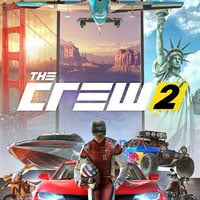The Crew 2: Where to find loot?
The loot is a vital element of The Crew 2, because it allows you to obtain the parts you need to improve your vehicles. Unfortunately, the moment of gathering the loot may be missed, and below we suggest how to avoid this potential problem.

By default, loot boxes appear on the ground after some races or challenges have been completed. The easiest thing to do, of course, is to drive up to them and pick them up automatically. However, you may not receive them immediately if you:
- You will leave the boxes without "collecting" them;
- Cut-scenes or will be displayed after the end of the competition, or it was a special event;
- You've completed the competition with a borrowed vehicle.
In all cases, you will receive a message identical to the one shown in the picture above - Loot sent to HQ Mailbox (loot was sent to HQ mailbox).
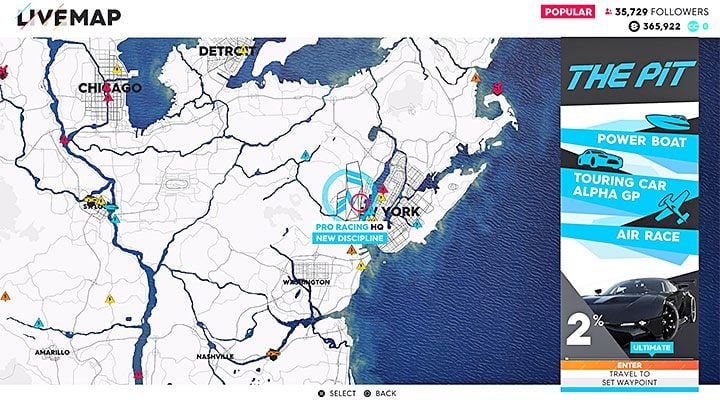
Call up a world map and move to the command center associated with the same category of competitions. In our example, we gained the loot after the Touring Car competition and therefore it is required to move to the Pro Racing command center.

When you reach the command center, locate the container with the loot boxes, as shown in the picture.
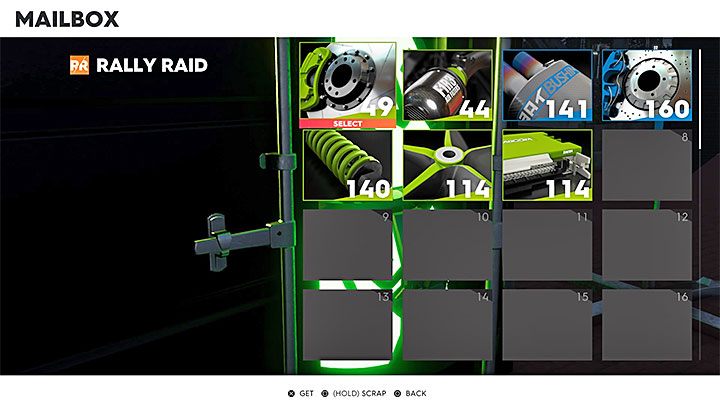
Interact with the container. You can move abandoned upgrades to your own "inventory" or choose to destroy them if you think they are significantly weaker than the parts you currently own.
- The Crew 2 Game Guide
- The Crew 2: Game Guide
- The Crew 2: FAQ - Frequently Asked Questions
- The Crew 2: Why can't I win the race?
- The Crew 2: What vehicles can I get for free?
- The Crew 2: How to reset the vehicle / race?
- The Crew 2: How to easily get more fans (XP), parts and bucks? - the grind guide
- The Crew 2: How to get Crew Credits (CC - the alternate currency)?
- The Crew 2: How to unlock duels with champions?
- The Crew 2: Can I sell vehicles?
- The Crew 2: Can I change the difficulty level?
- The Crew 2: Where to find loot?
- The Crew 2: FAQ - Frequently Asked Questions
- The Crew 2: Game Guide
You are not permitted to copy any image, text or info from this page. This site is not associated with and/or endorsed by the developers and the publishers. All logos and images are copyrighted by their respective owners.
Copyright © 2000 - 2025 Webedia Polska SA for gamepressure.com, unofficial game guides, walkthroughs, secrets, game tips, maps & strategies for top games.