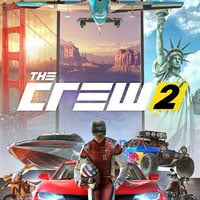The Crew 2: Can I change the difficulty level?
The Crew 2 isn't a particularly demanding racing game. After you learn the basics and the controls, you might start craving for a better challenge. Below, you can find some info on how to find it and what increasing the difficulty level really does.
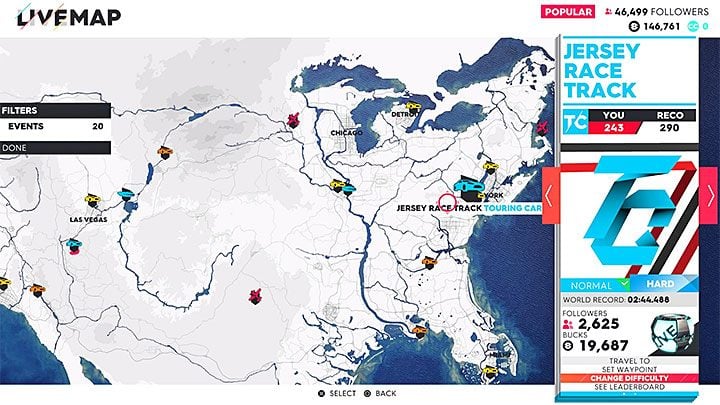
By default, you can't choose the difficulty level when selecting the events. Only after finishing them the first time will you be able to find them on the world map again - after highlighting them, you will be able to change the difficulty to high. What does that exactly change?
- Significantly increases the recommended perf level for the event. In the example above, the level rose from 190 to 290. Before entering such a race, upgrade your ride (via lootboxes) or buy a better car.
- Other drivers have faster cars. This obviously regards only the events, where you race against other drivers.
- The objectives of the competition change. The changes will depend on the discipline you choose. For example, setting a high level of difficulty for a standard race may require you to win a standard race (rather than just finishing in the top three ), and in drifting competitions it may require you to score a much higher number of points.
- You get better prizes in the form of fans (experience points) and bucks (cash). In addition, you have a better chance of drawing boxes with a precious spoil while playing difficult competitions.

Apart from changing the difficulty level, you can also tweak the settings of your car and manipulate the difficulty of handling your machine. After choosing any car, you can go to its advanced settings. You will see the menu seen above. The four top sliding bards are the most important - they allow you to change the settings of traction control, ABS, ESP and slide help.
Note - decreasing these parameters, or turning them off entirely doesn't yield any additional prizes. This is designed only for players who are looking for an additional challenge.
- The Crew 2 Game Guide
- The Crew 2: Game Guide
- The Crew 2: FAQ - Frequently Asked Questions
- The Crew 2: Why can't I win the race?
- The Crew 2: What vehicles can I get for free?
- The Crew 2: How to reset the vehicle / race?
- The Crew 2: How to easily get more fans (XP), parts and bucks? - the grind guide
- The Crew 2: How to get Crew Credits (CC - the alternate currency)?
- The Crew 2: How to unlock duels with champions?
- The Crew 2: Can I sell vehicles?
- The Crew 2: Can I change the difficulty level?
- The Crew 2: Where to find loot?
- The Crew 2: FAQ - Frequently Asked Questions
- The Crew 2: Game Guide
You are not permitted to copy any image, text or info from this page. This site is not associated with and/or endorsed by the developers and the publishers. All logos and images are copyrighted by their respective owners.
Copyright © 2000 - 2025 Webedia Polska SA for gamepressure.com, unofficial game guides, walkthroughs, secrets, game tips, maps & strategies for top games.