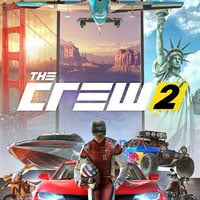The Crew 2: Photo Ops guide
Photo Ops are one of the more interesting additional activities in The Crew 2. In these challenges you must take photos that meet specific requirements (for example take a photo of vehicle X with the building Y in the background) in photo mode. Below you will find most important information about the photo ops. On the further pages of this chapter you will find list of photo tasks and advice how to complete them.
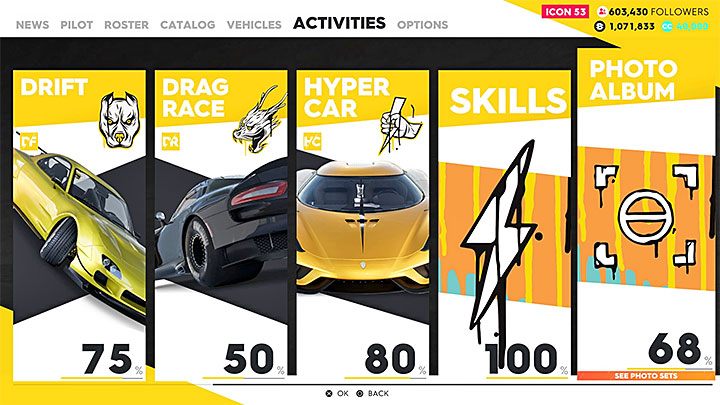
- In order to browse available photo ops you can open the Activities tab, then select one of the four racing categories (Street Racing, Off-Road, Pro Racing, Freestyle), and then select the last position from the list - Album.
- While checking the ops, you can set selected ones as active tasks. If you do it, the requirements for the challenge will be constantly visible in the upper left corner of the screen. You can also take the photo without setting any task as active - the game will automatically tell you if you have met the requirements for completing a task.

- Fulfilling a Photo Op's requirements is indicated by a gray outline around the description of a given challenge. Activate photo mode (the default button for that is left on the D-pad). All Photo Op requirements should now glow green - see the picture above. A Photo Op can only be completed when you meet all the requirements.
- Complete Photo Ops to get bucks (15,000 is the default amount), followers (2,000 is the default number). These tasks are a good way of leveling up faster.
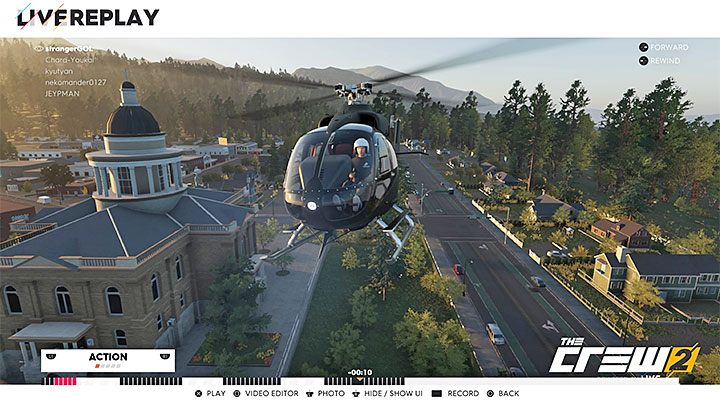
- Some of the more difficult Photo Ops may require you to use the photo mode in a very specific situation, e.g. when you are flying a plane below a bridge. Otherwise, you won't fulfill all the requirements - making an "incomplete" photo doesn't count. You don't have to be extremely precise with activating the photo mode at the right moment. You can take a picture after performing a specified action (e.g. flying below a bridge). Activate the photo mode and use LiveReplay option (the picture above). This replay records your last few minutes. Move the timeline to find a perfect moment that would match the requirements of a given Photo Op. After that you can go back to the photo mode - frame it in the right way and then take a picture.
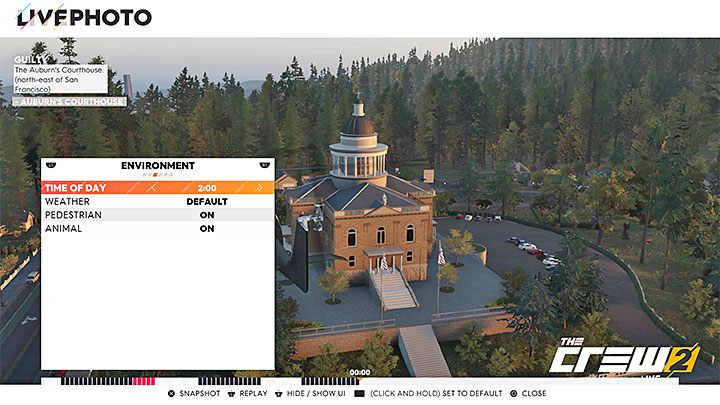
- Certain Photo Ops can be completed during a specific time of day (e.g. at night or during morning hours) or weather conditions (e.g. when it is raining). You don't have to wait for weather to change. Reach the spot for a particular Photo Op and activate the photo mode. Select "Environment" tab (the picture above). The first two parameters are the most important - Time of Day and Weather. Adjust them to meet the requirements for that particular Photo Op.
- Some of the Photo Ops require you to work together with other players. Invite a friend to complete those challenges - it will be easier for you to explain the requirements to someone you know.

- Wait with completing certain Photo Ops until you defeat the Off-road champion - this will unlock a helicopter. This machine is very helpful (or even required) in reaching rooftops, tops of the mountains and other places that are difficult to reach. After reaching a spot with your helicopter you can switch to a vehicle required for a given Photo Op.
- Complete any of the 40 Photo Ops to unlock Pics or It Didn't Happen silver trophy. The game features more than 90 Photo Ops which means that you can skip more problematic ones.
You are not permitted to copy any image, text or info from this page. This site is not associated with and/or endorsed by the developers and the publishers. All logos and images are copyrighted by their respective owners.
Copyright © 2000 - 2025 Webedia Polska SA for gamepressure.com, unofficial game guides, walkthroughs, secrets, game tips, maps & strategies for top games.