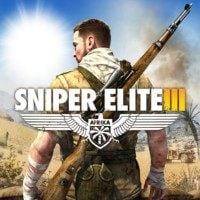Sniper Elite 3 Afrika: Aiming
The above screenshot represents the unique elements of the user interface, which are displayed only during the usage of a weapon equipped with a scope. A fact worth noting, is that some of the elements (a red and gray diamond, which are very helpful during your shots, for instance) can become hidden when playing on some of the difficulty levels.
Note - the crosshair itself can have a different appearance and it can be changed from a menu in between missions.
You are not permitted to copy any image, text or info from this page. This site is not associated with and/or endorsed by the developers and the publishers. All logos and images are copyrighted by their respective owners.
Copyright © 2000 - 2026 Webedia Polska SA for gamepressure.com, unofficial game guides, walkthroughs, secrets, game tips, maps & strategies for top games.