Microsoft Flight Simulator: How to find your home?
On this page of the guide to Microsoft Flight Simulator you will learn how to fly a plane over your own home or other specified destination.
In Microsoft Flight Simulator you can easily find your home, although if you do not live in any metropolis recreated using photogrammetry (Berlin, Los Angeles, Seattle, NYC, and many others), it will only slightly resemble the sought building. Most sites are created procedurally, based on a set of default buildings selected by the AI algorithm.
You will find your home (or any other place you choose) fastest and most precisely by entering its geographical coordinates in the world map mode.
You need to find them first, e.g. on Google Maps. Type this address in the browser: https://www.google.com/maps and then input your town and street in the search box. Zoom in on the image until you find the right building, then right-click on it and select "What's here?" A field with geographical coordinates (e.g. 54.100984, 15.099418) will appear at the bottom of the screen. Write them down or click on them - then they will appear in the window on the left. Just select and copy them to the clipboard.

Then in the game, select the World Map mode, type or paste the found coordinates in one of the formats and wait until the system shows you its shared format at the bottom. Click on it.
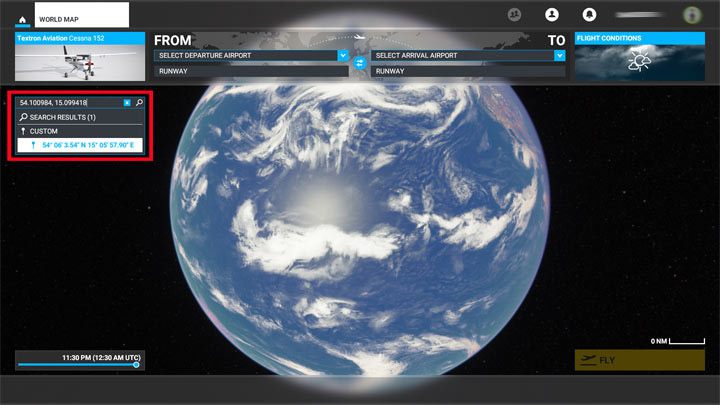
A new pin will now appear on the map exactly in the right location. Click on it and select as Departure.
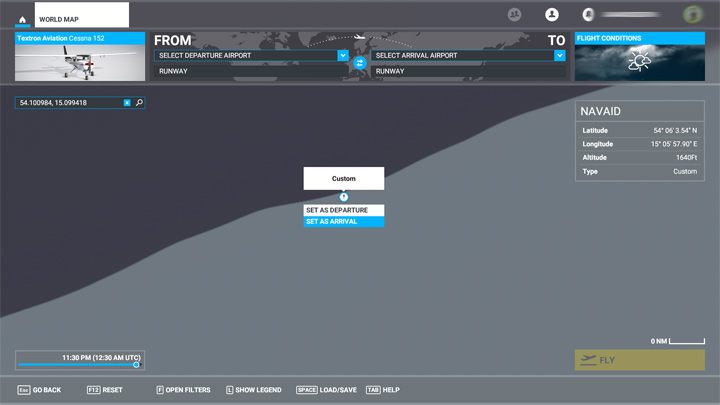
When you're in the air, turn on the active pause (PauseBreak), the drone camera (Insert), and then select camera options from the toolbar. Change the drone's speed to 100%. Using the drone camera control buttons, pull down to view the surrounding area.
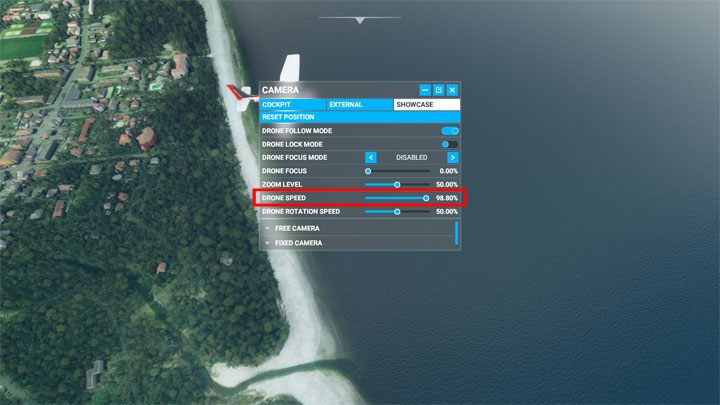
Finding your home can also be an opportunity to make a small challenge of it. If you live in a city with some kind of airport in the area, you can take off from it and try to find a home by tracking from above a network of streets and other landmarks (water tanks, large markets, stadiums). The roads are usually recreated very well, so you can search for the right location with ease.
Enter the name of the airport in the search engine, click on it and select as departure. Alternatively, you can click somewhere in the area of your city on the map, not necessarily at the airport - then you'll start right in the air. Choose a small plane to avoid being at some very high altitude.
- Microsoft Flight Simulator 2020 Guide
- Microsoft Flight Simulator: Game Guide
- Microsoft Flight Simulator: FAQ
- Microsoft Flight Simulator: How to find your home?
- Microsoft Flight Simulator: Animals - how to find?
- Microsoft Flight Simulator: Autopilot - how to turn it on?
- Microsoft Flight Simulator: Color of the plane - how to change it?
- Microsoft Flight Simulator: Online / offline terrain - what are the differences?
- Microsoft Flight Simulator: HUD in external view - how to turn off?
- Microsoft Flight Simulator: Multiplayer mode - how does it work?
- Microsoft Flight Simulator: ILS frequencies - how to display them in the game?
- Microsoft Flight Simulator: FAQ
- Microsoft Flight Simulator: Game Guide
You are not permitted to copy any image, text or info from this page. This site is not associated with and/or endorsed by the developers and the publishers. All logos and images are copyrighted by their respective owners.
Copyright © 2000 - 2025 Webedia Polska SA for gamepressure.com, unofficial game guides, walkthroughs, secrets, game tips, maps & strategies for top games.
