Microsoft Flight Simulator: Flight Plan - basics
In this section of the Microsoft Flight Simulator guide you will learn how to prepare to fly from airport A to airport B in realistic mode, without most of the facilitations and assists. We show what information to prepare and what steps to take before taking off from the runway.
In this example, in World Map mode, we chose Runway to start directly in the aircraft ready for action. The answer to the question of starting engines and taxiing to the runway can be found in the chapter "Advanced Flying".
First of all, you should know from where and to where you are flying. With a simple flight plan and two points of travel based on GPS navigation, note the altitude of the take-off and the position above sea level of your destination In the first case, you will have to check the altimeter's accuracy, in the second case - estimate the altitude from which you will begin your approach to landing.
If the airport is at an altitude of 2,000 feet, somewhere in the mountains, then you have to start the approach when the indicator on the plane points to a ceiling of 3,000 feet - in fact, you'll only be 1,000 feet above the ground.
The second, no less important, element is the Heading of your destination. By knowing the value in degrees, you'll know which direction to turn the plane to reach its destination. This looks a little different in modern aircraft that have Autopilot, but in this case we're learning absolute basics and making do without unreliable technology.
You can still look at the ETE (Estimated Time Enroute) needed to complete each stage, but it will only work if you stick to the suggested speeds visible next to it.
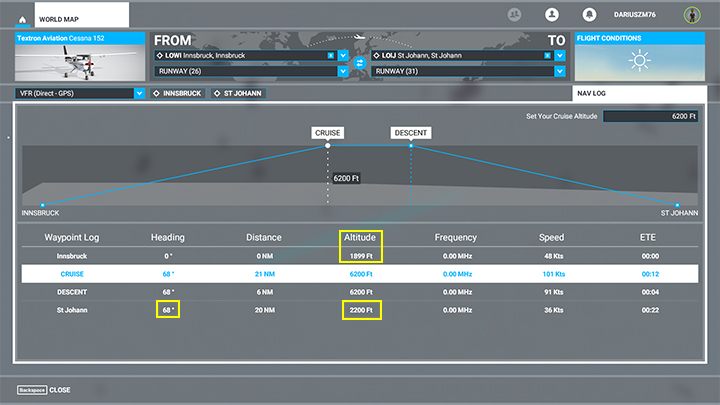
- Microsoft Flight Simulator 2020 Guide
- Microsoft Flight Simulator: Game Guide
- Microsoft Flight Simulator: Flying school
- Microsoft Flight Simulator: Analog cockpit
- Microsoft Flight Simulator: Flight Plan - basics
- Microsoft Flight Simulator: Take-off
- Microsoft Flight Simulator: Change of direction - flying on course
- Microsoft Flight Simulator: Climb
- Microsoft Flight Simulator: Cruise
- Microsoft Flight Simulator: Descent
- Microsoft Flight Simulator: Landing
- Microsoft Flight Simulator: Flying school
- Microsoft Flight Simulator: Game Guide
You are not permitted to copy any image, text or info from this page. This site is not associated with and/or endorsed by the developers and the publishers. All logos and images are copyrighted by their respective owners.
Copyright © 2000 - 2025 Webedia Polska SA for gamepressure.com, unofficial game guides, walkthroughs, secrets, game tips, maps & strategies for top games.
