Microsoft Flight Simulator: Animals - how to find?
This part of the Flight Simulator 2020 guide describes how to find animals in the game world. We show the quickest way to get to a particular location and provide a list of animals you might encounter.

One of the attractions of Microsoft Flight Simulator games that are not directly related to planes are animated packs of animals. When flying over a particular location, we can encounter walking elephants, bears, or flying flamingos. However, there are very few such places and the chances of encountering local fauna are very small. You should start your aerial safaris near where a particular species of fauna occurs.
The game features the following species:
- Elephants
- Giraffes
- Black Bears
- Grizzly Bears
- Flamingos
- Geese
- Seagulls
1 - In world map mode, type the word "fauna" or the name of specific animals in the search engine.
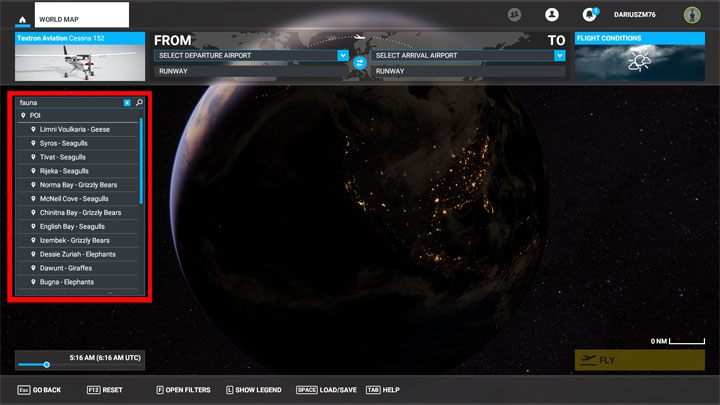
2 - Select the species from the list. A pin will appear on the map. Set it as departure and select the Fly option.
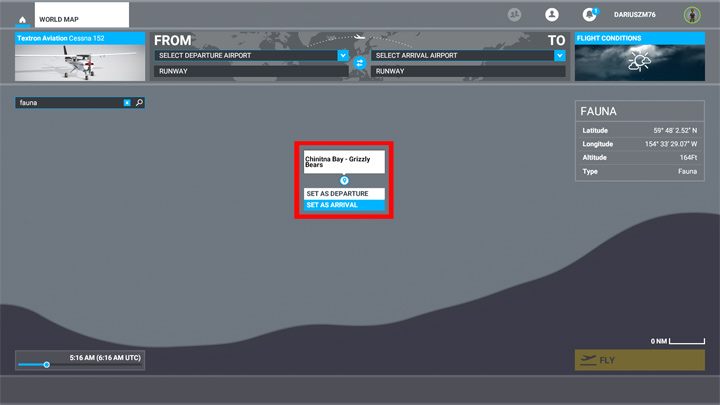
3 - The animals are located near the plane's spawning point. If you can't locate them, go to the Assistance menu and select: Navigation Aids -> Fauna Markers.


4 - By following the interface, you shouldn't have any problems with finding animals. Use a drone camera to get a better look at the herds.


- Microsoft Flight Simulator 2020 Guide
- Microsoft Flight Simulator: Game Guide
- Microsoft Flight Simulator: FAQ
- Microsoft Flight Simulator: How to find your home?
- Microsoft Flight Simulator: Animals - how to find?
- Microsoft Flight Simulator: Autopilot - how to turn it on?
- Microsoft Flight Simulator: Color of the plane - how to change it?
- Microsoft Flight Simulator: Online / offline terrain - what are the differences?
- Microsoft Flight Simulator: HUD in external view - how to turn off?
- Microsoft Flight Simulator: Multiplayer mode - how does it work?
- Microsoft Flight Simulator: ILS frequencies - how to display them in the game?
- Microsoft Flight Simulator: FAQ
- Microsoft Flight Simulator: Game Guide
You are not permitted to copy any image, text or info from this page. This site is not associated with and/or endorsed by the developers and the publishers. All logos and images are copyrighted by their respective owners.
Copyright © 2000 - 2025 Webedia Polska SA for gamepressure.com, unofficial game guides, walkthroughs, secrets, game tips, maps & strategies for top games.
