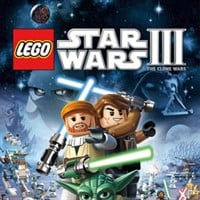LEGO Star Wars 3 The Clone Wars: General Grievous p. 2 Story mode
 | ![While he's stunned, run to him and attack with the Light Saber a couple times [1] - General Grievous - p. 2 - Story mode - LEGO Star Wars III: The Clone Wars - Game Guide and Walkthrough](/legostarwarsiiitheclonewars/gfx/word/-1423955734.jpg) |
While he's stunned, run to him and attack with the Light Saber a couple times [1]. Afterwards quickly jump onto the containers below, where the enemy won't be able to reach you. Use Force to pick up another item and throw it at the enemy [2].
 | ![Attack him once again while he's stunned [1] and retreat to a safe spot - General Grievous - p. 2 - Story mode - LEGO Star Wars III: The Clone Wars - Game Guide and Walkthrough](/legostarwarsiiitheclonewars/gfx/word/-1423955703.jpg) |
Attack him once again while he's stunned [1] and retreat to a safe spot. Repeat the whole process one more time. Once the enemy runs away, go down and use Force on the pieces scattered throughout the ground to build a robot in the purple field [2]. Remember to start with the legs, then the body and arms.
 | ![Jump onto the wall on the right and wait for the robot to destroy the big brick [1] - General Grievous - p. 2 - Story mode - LEGO Star Wars III: The Clone Wars - Game Guide and Walkthrough](/legostarwarsiiitheclonewars/gfx/word/-1423955671.jpg) |
Jump onto the wall on the right and wait for the robot to destroy the big brick [1]. Afterwards destroy the wall's supports with the Light Saber and use it as stairs once it crumbles [2] to get up.
 | ![Start going towards Grievous [1] and once he escapes, use the part lying on the floor on the door panel [2] - General Grievous - p. 2 - Story mode - LEGO Star Wars III: The Clone Wars - Game Guide and Walkthrough](/legostarwarsiiitheclonewars/gfx/word/-1423955640.jpg) |
Start going towards Grievous [1] and once he escapes, use the part lying on the floor on the door panel [2]. Afterwards press and hold U.
 |  |
That way you will switch to Anakin. Move forward and start fighting the enemies [1]. At the end of the corridor you will reach a wall. Melt it with the Light Saber [2].
 | ![In the next room you will have to fight more enemies [1] - General Grievous - p. 2 - Story mode - LEGO Star Wars III: The Clone Wars - Game Guide and Walkthrough](/legostarwarsiiitheclonewars/gfx/word/-1423955578.jpg) |
In the next room you will have to fight more enemies [1]. After dealing with them use the Force to create a panel on the door on the left [2].
 | ![Afterwards approach the purple table and start creating R2-D2 with the Force [1] - General Grievous - p. 2 - Story mode - LEGO Star Wars III: The Clone Wars - Game Guide and Walkthrough](/legostarwarsiiitheclonewars/gfx/word/-1423955546.jpg) |
Afterwards approach the purple table and start creating R2-D2 with the Force [1]. Drag all the pieces onto the table in the order - body, head, and arms. Switch to the robot and use it to activate the panel at the top of the room [2].
 | ![Leave the room through the passage on the left [1] - General Grievous - p. 2 - Story mode - LEGO Star Wars III: The Clone Wars - Game Guide and Walkthrough](/legostarwarsiiitheclonewars/gfx/word/-1423955515.jpg) |
Leave the room through the passage on the left [1]. You will reach a hangar, where you will be at once attacked by overwhelming enemy forces. Switch to R2-D2 and use it on the panel on the right [2].
 | ![Ride up, press J and fly onto the ramp on the left [1] - General Grievous - p. 2 - Story mode - LEGO Star Wars III: The Clone Wars - Game Guide and Walkthrough](/legostarwarsiiitheclonewars/gfx/word/-1423955484.jpg) |
Ride up, press J and fly onto the ramp on the left [1]. After landing, approach the enemy and start pressing H as fast as you can [2].
 | ![Defeat him once more after the first fight and once he hides behind the barrier, use the panel [1] - General Grievous - p. 2 - Story mode - LEGO Star Wars III: The Clone Wars - Game Guide and Walkthrough](/legostarwarsiiitheclonewars/gfx/word/-1423955453.jpg) |
Defeat him once more after the first fight and once he hides behind the barrier, use the panel [1]. Switch to one of the characters below, enter the two-legged robot and use its rockets to destroy all the enemies and "metal" containers in the hangar [2].
 |  |
Afterwards switch to the Jedi and head to the transporter on the right. Use the Force on its door [1], and then again to create a fighter [2].
 |  |
Use the pieces which have fallen out of the "metal" containers to create a torpedo generator and place it on the purple area on the floor [1]. Afterwards enter the ship, pick up a torpedo and fire it at the purple point at the top of the hangar [2], where R2-D2 is standing.
 | ![After destroying the barricade switch to the robot and approach another fight [1] - General Grievous - p. 2 - Story mode - LEGO Star Wars III: The Clone Wars - Game Guide and Walkthrough](/legostarwarsiiitheclonewars/gfx/word/-1423955359.jpg) |
After destroying the barricade switch to the robot and approach another fight [1]. Afterwards use the panel by the door [2].
 | ![In the end switch to the character in the ship (or enter it once again), pick up the torpedoes [1] and fire it at the three points [2] marked on the bridge by the hangar entrance - General Grievous - p. 2 - Story mode - LEGO Star Wars III: The Clone Wars - Game Guide and Walkthrough](/legostarwarsiiitheclonewars/gfx/word/-1423955328.jpg) |
In the end switch to the character in the ship (or enter it once again), pick up the torpedoes [1] and fire it at the three points [2] marked on the bridge by the hangar entrance. Afterwards fly to R2-D2.
- LEGO Star Wars III: The Clone Wars Game Guide
- LEGO Star Wars 3 The Clone Wars: Game Guide
- LEGO Star Wars 3 The Clone Wars: Story mode
- LEGO Star Wars 3 The Clone Wars: Prologue Story mode
- LEGO Star Wars 3 The Clone Wars: Count Dooku p. 1 Story mode
- LEGO Star Wars 3 The Clone Wars: Count Dooku p. 2 Story mode
- LEGO Star Wars 3 The Clone Wars: Count Dooku p. 3 Story mode
- LEGO Star Wars 3 The Clone Wars: Count Dooku p. 4 Story mode
- LEGO Star Wars 3 The Clone Wars: Count Dooku p. 5 Story mode
- LEGO Star Wars 3 The Clone Wars: General Grievous p. 1 Story mode
- LEGO Star Wars 3 The Clone Wars: General Grievous p. 2 Story mode
- LEGO Star Wars 3 The Clone Wars: General Grievous p. 3 Story mode
- LEGO Star Wars 3 The Clone Wars: General Grievous p. 4 Story mode
- LEGO Star Wars 3 The Clone Wars: General Grievous p. 5 Story mode
- LEGO Star Wars 3 The Clone Wars: General Grievous p. 6 Story mode
- LEGO Star Wars 3 The Clone Wars: General Grievous p. 7 Story mode
- LEGO Star Wars 3 The Clone Wars: Asajj Ventress p. 1 Story mode
- LEGO Star Wars 3 The Clone Wars: Asajj Ventress p. 2 Story mode
- LEGO Star Wars 3 The Clone Wars: Asajj Ventress p. 3 Story mode
- LEGO Star Wars 3 The Clone Wars: Asajj Ventress p. 4 Story mode
- LEGO Star Wars 3 The Clone Wars: Asajj Ventress p. 5 Story mode
- LEGO Star Wars 3 The Clone Wars: Epilogue Story mode
- LEGO Star Wars 3 The Clone Wars: Story mode
- LEGO Star Wars 3 The Clone Wars: Game Guide
You are not permitted to copy any image, text or info from this page. This site is not associated with and/or endorsed by the developers and the publishers. All logos and images are copyrighted by their respective owners.
Copyright © 2000 - 2025 Webedia Polska SA for gamepressure.com, unofficial game guides, walkthroughs, secrets, game tips, maps & strategies for top games.