F1 Manager 2022: Fuel consumption - how to reduce, fuel commands
In F1 Manager 2022, there is a risk of withdrawing from a race after running out of fuel. This guide page provides tips on how to monitor fuel consumption and how to reduce it.
Last update:
During racing in F1 Manager 2022, you need to save fuel so you avoid losing the race because it ran out. Our guide offers practical tips on how to reduce fuel consumption and how to properly track the current consumption , among others thanks to the Delta indicator.
- Fuel up the cars before the race
- Delta and keeping track of consumption during the race
- Reducing fuel consumption - the main and secondary techniques
Fuel up the cars before the race

First, an important reminder - in the current Formula 1, cars cannot be refueled during the race . The amount of fuel selected before the race must be sufficient to complete the race. Fortunately, the matter of fuel becomes less important right after completing a race. You may run out of it just after crossing the finish line and you will not receive any penalty for it.
On the race preparation screen, you can change the planned Fuel Load . The default value works under standard conditions, but if fuel consumption increases (e.g. as a result of your decisions on racing pace) there is a risk that you may run out.
Of course, too much fuel will impact the performance to some extent , especially in the early stages of the race. In addition, there is a maximum car weight limit and it will not always be possible to refuel large amounts.
Delta and keeping track of consumption during the race

You can easily observe the amount of fuel you have on the cards of individual drivers (the consumption for each of them may, of course, be different). There is information about kilograms of fuel remaining , but fortunately, you do not have to calculate on your own based on the average consumption per lap.
The delta indicator comes in handy - it analyzes the current fuel consumption and compares it with the remaining fuel in the car . As a result, you may get:
- positive delta (green) - it means that the current consumption will be sufficient to reach the finish line.
- negative delta (red color) - it means that the current consumption will not allow you to finish the race.
You don't have to react aggressively to a negative delta, but that's a serious warning . Keeping it in a red state for a long time and with high values (e.g. as much as 2 full laps in the example shown in the picture above) can mean big trouble in the final part of the race.
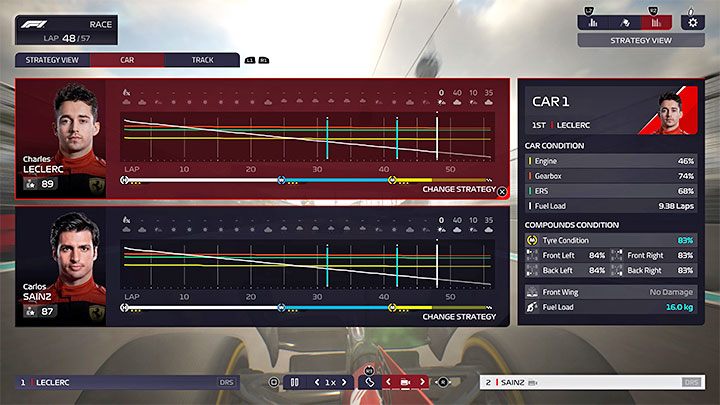
Graphs are also used to monitor consumption - there is a white line associated with consumption. Thanks to this, you can check how your decisions and the driver's driving influenced the increase or decrease of consumption and the chances of finishing the race.
Reducing fuel consumption - the main and secondary techniques

The most obvious way to change fuel consumption is to use Fuel Commands - this is the second tab in the driver's commands menu.
- Balanced is the default setting and it is best to drive most of the race distance with this option selected.
- Push improves the pace at the expense of increased consumption, You should only use this option if you need to (e.g. overtake another driver quickly) and if you have extra fuel . Don't keep this command on for too many laps.
- Conserve allows you to save fuel at the cost of compromising performance . Use this option if the consumption is critical and there is a high risk that you will not reach the finish line, or if you are ahead of the next driver and you can afford to worsen your performance without risking losing your position.

Another way is to change the ERS Strategy . Using aggressive ERS strategies can improve your pace or chances of defending your position, but also contribute to higher fuel consumption. If you do not need to activate a specific ERS strategy, it is best to choose neutral (default).

The consumption can be reduced e.g. by following another car closely, and this is especially noticeable if the car in front of you is slower than yours. Over the course of a few laps, your delta can significantly improve.
Weather conditions can also affect consumption. Driving slowly in the rain should, for example, help to reduce consumption.

Situations in which a real or virtual Safety Car appears on the track can be helpful . All cars are then obliged to significantly reduce the racing pace. You should set the saving mode right away, but don't forget to put it back in just before the race restarts.
The "downside" of this method is that you can never predict in 100% that the Safety Car will appear, but on some circuits (eg. Monaco, Azerbaijan or Singapore) the chances are much higher. You can use the fuel saved thanks to SC in the final phase of the race to, for example, drive more aggressively for X laps and fight for higher positions more effectively.
- F1 Manager 2022 Guide
- F1 Manager 2022: Game Guide
- F1 Manager 2022: FAQ
- F1 Manager 2022: Game difficulty level - can it be changed?
- F1 Manager 2022: Saving - how to save the game state?
- F1 Manager 2022: Player-created Team (eleventh one) - can you create one?
- F1 Manager 2022: Race duration - can you lower the number of laps?
- F1 Manager 2022: ERS (Energy Recovery System) - how does it work and how to use?
- F1 Manager 2022: Qualifying Sprints - Are They In The Game?
- F1 Manager 2022: Pre-season testing - is it in the game?
- F1 Manager 2022: Weather changes and forecast - how to check and how to adapt?
- F1 Manager 2022: Fuel consumption - how to reduce, fuel commands
- F1 Manager 2022: XP for driver and team - how to earn, development points
- F1 Manager 2022: FAQ
- F1 Manager 2022: Game Guide
You are not permitted to copy any image, text or info from this page. This site is not associated with and/or endorsed by the developers and the publishers. All logos and images are copyrighted by their respective owners.
Copyright © 2000 - 2026 Webedia Polska SA for gamepressure.com, unofficial game guides, walkthroughs, secrets, game tips, maps & strategies for top games.
