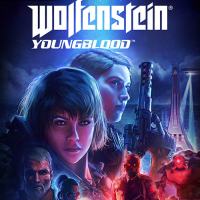Wolfenstein Youngblood: Controls
Last update:
On this page of our guide to Wolfenstein: Youngblood we have prepared a complete set of information about in-game controls. We have prepared a full key bindings list for the PC version and the layout of in-game functions for gaming pads. Additional information on the controls settings supplements the whole section.
Controls in Wolfenstein Youngblood - keyboard
 | Move character. |
 | Look around. |
 | Reload weapon. |
 | Weapon selection menu - you must hold down the key and use the mouse to select the weapon you are interested in. |
 | Change weapon. |
 | Single tap - Select recently used weapon. Double tap - Choose two identical weapons. You must have purchased a Dual-Wielder ability. Two identical weapons will be selected, but only if each can be operated with one hand. |
Jump. While in the air, press the jump key again to perform a double jump. It will help you in reaching distant or higher spots. | |
 | Sprint. If you have unlocked Crush ability, you can ram enemies (initially only the weaker ones). |
 | Crouch. Use it when you want to sneak around or squeeze through a small opening or ventilation shaft. |
 | Interact. Return to the Catacombs - you need to hold a key. |
 | Throw a grenade. |
 | Activate / deactivate camouflage - you must have purchased a Cloak ability that activates camouflage for a short period of time. |
 | Turn on / off the flashlight. When using it, you must use a one-handed weapon or a two-handed weapon equipped with a flashlight. |
 | Use the God Key. |
 | Use Pep Signal - this is a kind of "battle shouts", which can provide a bonus with each use (for example, adding points to health or armour). |
 | Tag an opponent. |
 | Open journal - you can view unlocked missions, check character development tabs, upgrade weapons, read tutorials, and check your search progress in finding collectibles. Please note - the game does not pause while browsing your journal (log). You can still be attacked by your enemies! |
 | Voice chat (Push-To-Talk) - available only if you play online and voice communication can be used. |
 | Fire weapon (only the weapon in your right hand if you use double weapons and dual-wield). |
 | Aiming. Fire weapon (only the weapon in your left hand if you use double weapons and dual-wield). |
 | Melee attack (also silent execution when you make your way to the enemy). Throw your melee weapon. |
 | Choose two identical weapons. You must have purchased a Dual-Wielder ability. Two identical weapons will be selected, but only if each can be operated with one hand. |
 | Lean sideways - hold down the button and move the mouse. |
 | Select Weapon - Sidearm. |
 | Select Weapon - Blitzgewehr. |
 | Select Weapon - Sturmgewehr. |
 | Select Weapon - Kugelgewehr. |
 | Select Heavy Weapon. |
 | Select Weapon - Dieselkraftwerk. |
 | Select Weapon - Elektrokraftwerk. |
 | Select Weapon - Laserkraftwerk. |
 | Options menu. Please note - The game does not pause while browsing the menu windows. You can still be attacked by your enemies! |
Controls in Wolfenstein Youngblood - Xbox One Gaming Pad
Note - The control scheme shown below is the default, i.e. Right Handed. You can also select other control schemes from the settings level - Alt Right Handed (alternative to right-handed players), Left Handed (for left-handed players) and Alt Left Handed (alternative to left-handed).
 | Move character. |
 | Sprint. If you have unlocked Crush ability, you can ram enemies (initially only the weaker ones). |
 | Look around. |
 | Melee attack (also silent execution when you make your way to the enemy). Throw your melee weapon. |
 | Tag an opponent. Lean sideways - hold down the button and move the knob. |
 | Aiming. Fire weapon (only the weapon in your left hand if you use double weapons and dual-wield). |
 | Crouch. Use it when you want to sneak around or squeeze through a small opening or ventilation shaft. |
 | Interact / Reload weapons. Return to the Catacombs - you need to hold the button. |
 | Select the most recently used weapon. |
 | Jump. You can press the jump button a second time in flight and make a double jump, which will help in reaching distant or higher shelves. |
 | Fire weapon (only the weapon in your right hand if you use double weapons and dual-wield). |
 | One press of a button - throw grenades. Hold the button - Open the weapon selection menu (use the knobs to select the weapon you are interested in). |
 | Use Pep Signal - this is a kind of "battle shouts", which can provide a bonus with each use (for example, adding points to health or armour). |
 | Use the God Key. |
 | Turn on / off the flashlight. When using it, you must use a one-handed weapon or a two-handed weapon equipped with a flashlight. |
 | Activate / deactivate camouflage - you must have purchased a Cloak ability that activates camouflage for a short period of time. |
 | Open journal - you can view unlocked missions, check character development tabs, upgrade weapons, read tutorials, and check your search progress in finding collectibles. Please note - the game does not pause while browsing your journal (log). You can still be attacked by your enemies! |
 | Options menu. Please note - The game does not pause while browsing the menu windows. You can still be attacked by your enemies! |
Controls in Wolfenstein Youngblood - PlayStation 4 Gaming Pad
Note - The control scheme shown below is the default, i.e. Right Handed. You can also select other control schemes from the settings level - Alt Right Handed (alternative to right-handed players), Left Handed (for left-handed players) and Alt Left Handed (alternative to left-handed).
 | Move character. |
 | Sprint. If you have unlocked Crush ability, you can ram enemies (initially only the weaker ones). |
 | Look around. |
 | Melee attack (also silent execution when you make your way to the enemy). Throw your melee weapon. |
 | Tag an opponent. Lean sideways - hold down the button and move the knob. |
 | Aiming. Fire weapon (only the weapon in your left hand if you use double weapons and dual-wield). |
 | Crouch. Use it when you want to sneak around or squeeze through a small opening or ventilation shaft. |
 | Interact / Reload weapons. Return to the Catacombs - you need to hold the button. |
 | Select the most recently used weapon. |
 | Jump. You can press the jump button a second time in flight and make a double jump, which will help in reaching distant or higher shelves. |
 | Fire weapon (only the weapon in your right hand if you use double weapons and dual-wield). |
 | One press of a button - throw grenades. Hold the button - Open the weapon selection menu (use the knobs to select the weapon you are interested in). |
 | Use Pep Signal - this is a kind of "battle shouts", which can provide a bonus with each use (for example, adding points to health or armor). |
 | Use the God Key. |
 | Turn on / off the flashlight. When using it, you must use a one-handed weapon or a two-handed weapon equipped with a flashlight. |
 | Activate / deactivate camouflage - you must have purchased a Cloak ability that activates camouflage for a short period of time. |
 | Open journal - you can view unlocked missions, check character development tabs, upgrade weapons, read tutorials, and check your search progress in finding collectibles. Please note - the game does not pause while browsing your journal (log). You can still be attacked by your enemies! |
 | Options menu. Please note - The game does not pause while browsing the menu windows. You can still be attacked by your enemies! |
Additional controls settings in Wolfenstein: Youngblood

The image above shows additional controls options in the PC version. Similar controls options should be available in console versions.
- Keyboard Bindings - You can drop default key bindings and create your own binds.
- Controller Layout - Check this menu if you are going to play with a pad. There are four different versions of the arrangement of the functions on the controller.
- Horizontal Sensitivity - You can change the sensitivity for the X axis.
- Vertical Sensitivity - You can change the sensitivity for the Y axis.
- Weapon Wheel Handling - You can change the sensitivity for the weapon selection menu.
- Vibrate - You can turn vibration on or off. This is only available if you play with a pad which has a vibration function.
- Invert Look - You can invert the y-axis.
- Aim Assist - It's easier to aim. It is enabled by default in the PC version. Turn it off if you want to rely only on your own skills.
- Mouse Sensitivity - You can change the sensitivity of the mouse. The default settings are, in our opinion, optimal and allow you to quickly rotate or change the direction of movement.
- Toggle Sprint - You can specify how to activate a sprint by pressing a key once or holding it down.
You are not permitted to copy any image, text or info from this page. This site is not associated with and/or endorsed by the developers and the publishers. All logos and images are copyrighted by their respective owners.
Copyright © 2000 - 2026 Webedia Polska SA for gamepressure.com, unofficial game guides, walkthroughs, secrets, game tips, maps & strategies for top games.