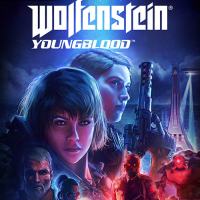Wolfenstein Youngblood: Can I save the game?
Last update:
This page of our guide to Wolfenstein: Youngblood explains whether you can create your own save game or whether you need to rely on autosaves. This is an important topic especially for the first time.
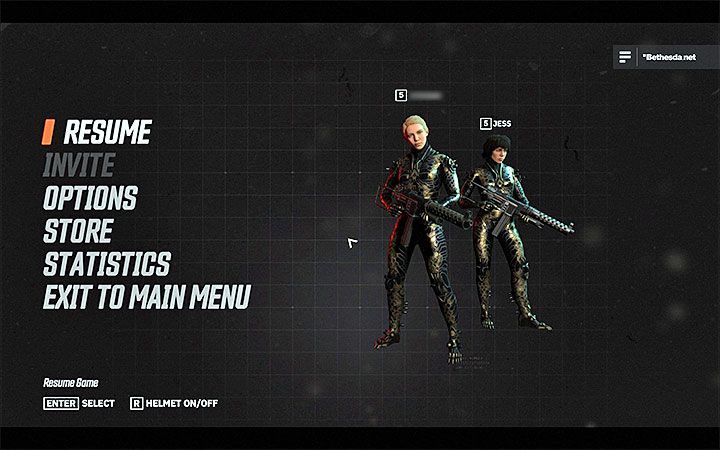
Wolfenstein: Youngblood you don't have an option to create your own manual or quick saves. Even if you pause the game and go to the options menu, you won't find a command to create a save in the list. Campaign progress is automatically saved when the mission is completed.
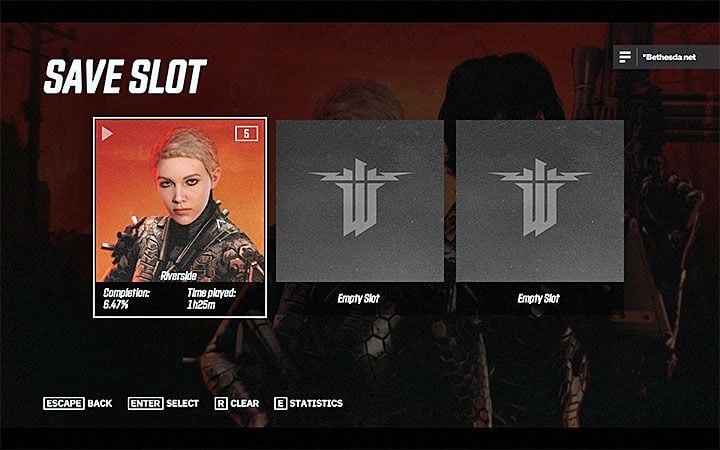
From the main menu of the game you can additionally select Save Slot option. Wolfenstein: Youngblood allows you to operate on three slots where your progress can be saved.
A new slot can be selected, for example, if you want to start the game with a new sister. You can also delete the current slot, but this operation is irreversible and you can lose all things related to campaign progress, advancement of the controlled character and weapon upgrades you have already unlocked.
If you want to change the difficulty level of the game, you don't have to start it again. You can set a new difficulty level at any time in the options in the Gameplay tab. There are also no trophies associated with the difficulty levels, so you will not lose the chance to achieve any of your achievements.
If you want to backup saves on a PC, they are located by default in the following directory: C:\Users\Your_User_Name\Saved Games\MachineGames. You can protect yourself against any damage or accidental deletion of your game progress.

Additional note: If both sisters die, you will return to the beginning of this stage. Then, you are forced to play it again. This is not a mistake, but a deliberate penalty for your failure.
Always try to save your dying sister or call for help when your character loses all health bar. If the rescue comes on time, the sisters will not lose their lives from the shader pool. It will be possible to continue the game.
- Wolfenstein Youngblood Guide
- Wolfenstein Youngblood: Game Guide
- Wolfenstein Youngblood: FAQ - Frequently Asked Questions
- Wolfenstein Youngblood: Can I save the game?
- Wolfenstein Youngblood: Can you complete the game alone?
- Wolfenstein Youngblood: How do I open a red crate?
- Wolfenstein Youngblood: How to shoot two guns at the same time?
- Wolfenstein Youngblood: Can I change my character's appearance?
- Wolfenstein Youngblood: How to increase the number of lives?
- Wolfenstein Youngblood: How to get silver coins?
- Wolfenstein Youngblood: What are silver coins for?
- Wolfenstein Youngblood: How I can use the fast travel option?
- Wolfenstein Youngblood: What do the skulls mean by the names of enemies and missions?
- Wolfenstein Youngblood: How to play Wolfenstein 3D?
- Wolfenstein Youngblood: How does the Buddy Pass work?
- Wolfenstein Youngblood: Are there any micropayments in the game?
- Wolfenstein Youngblood: Can enemies respawn?
- Wolfenstein Youngblood: Why can't I pick up my gun?
- Wolfenstein Youngblood: How to use camouflage?
- Wolfenstein Youngblood: How to unlock the shooting range in catacombs?
- Wolfenstein Youngblood: How to open or destroy locked doors?
- Wolfenstein Youngblood: Is it possible to replay completed missions?
- Wolfenstein Youngblood: Where can I find the underground paths to Brother 1, 2, 3?
- Wolfenstein Youngblood: How to unlock hidden skills in the development tree?
- Wolfenstein Youngblood: FAQ - Frequently Asked Questions
- Wolfenstein Youngblood: Game Guide
You are not permitted to copy any image, text or info from this page. This site is not associated with and/or endorsed by the developers and the publishers. All logos and images are copyrighted by their respective owners.
Copyright © 2000 - 2026 Webedia Polska SA for gamepressure.com, unofficial game guides, walkthroughs, secrets, game tips, maps & strategies for top games.