Beta Marvel's Avengers: how to join?
Last update:
In this section, you will find out the dates of Marvel's Avengers closed and open beta, how to join them, how to create a Square Enix Membership account and connect it to a PSN (PlayStation Network), Xbox Live and Steam account.
- Marvel's Avengers closed beta - dates, how to join?
- Marvel's Avengers open beta - dates, how to join?
- Square Enix Membership account - how to create, how to connect to PSN, Xbox Live, Steam?
Marvel's Avengers closed beta - dates, how to join?
The closed beta of Marvel's Avengers game has been split into two dates - it starts on Friday and is available throughout the weekend. The closed beta can be accessed by only those who have pre-ordered Marvel's Avengers. After making a purchase, you can log in to play during the following dates:
- August 7-9 - access to the closed beta exclusively for PS4 players who pre-ordered the game;
- August 14-16 - access to the closed beta is exclusive to pre-order players on Xbox One and PC. PS4 owners can join the game during those tests as part of an open beta.
Marvel's Avengers beta requires a free Square Enix Membership account connected to the relevant service or platform - PlayStation Network, Xbox Live, Steam.
Marvel's Avengers open beta - dates, how to join?
The open beta allows all players to join Marvel's Avengers, regardless of their platform - PC, PS4, Xbox One. The open beta of Marvel's Avengers begins on August 21, 2020, and will be available throughout the weekend until Sunday, August 23.
Marvel's Avengers beta requires a free Square Enix Membership account connected to the relevant service or platform - PlayStation Network, Xbox Live, Steam.
Square Enix Membership account - how to create, how to connect to PSN, Xbox Live, Steam?
A free Square Enix Membership account is required to play the beta of Marvel's Avengers. If, for example, you are playing on PS4, you will have to connect it to your PSN (PlayStation Network) account with the full version of Marvel's Avengers. For Xbox One, it will be an Xbox Live account and for PC it will be a Steam account.
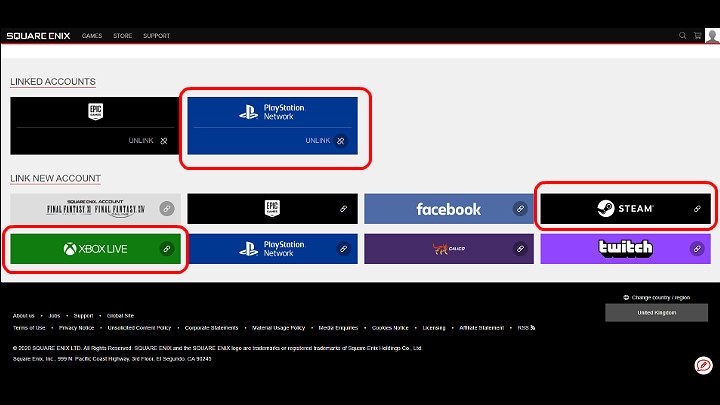
You can create a Square Enix Membership account for free on the company's official website. The option to link this account to a PlayStation Network, Xbox Live or Steam account can be found at the bottom of the user panel. Connecting the account is extremely simple - you shouldn't have any problems with it.
You are not permitted to copy any image, text or info from this page. This site is not associated with and/or endorsed by the developers and the publishers. All logos and images are copyrighted by their respective owners.
Copyright © 2000 - 2025 Webedia Polska SA for gamepressure.com, unofficial game guides, walkthroughs, secrets, game tips, maps & strategies for top games.
