Sekiro Shadows Die Twice: Controls
This page in our guide to Sekiro: Shadows Die Twice focuses on the controls. Check the game's control scheme and the additional options (making your own control scheme).
Sekiro controls on PlayStation 4
 | Move. |
 | Crouch. Press the analog stick to start sneaking. |
 | Look around. |
 | Lock the camera on an enemy. This mechanic is useful when you want to focus on attacking a single enemy. Lock-on in Sekiro works similarly to that in Dark Souls. Move the right analog stick to switch between enemies. |
 | Hold to Guard. Press to Deflect. Parrying is especially important - it allows you to weaken their posture gradually and get a chance to use a Deathblow. |
 | Grappling hook. This gadget is very useful in exploration. After upgrading it, you will be able to use the grappling hook to attack enemies. |
 | Dodge. Perform dodges when you notice a red symbol - it informs you that your enemy will use an attack that can't be blocked. Dodging is the only way to avoid damage. Press the button and tilt the analog stick in the direction you want to move. Hold to sprint. Run faster to move away from enemies or to run towards them. |
 | Interact with objects and NPCs. Collect nearby loot - hold the button to "suck" the items in. |
 | Switch between three currently equipped prosthetic tools. |
 | Jump. You can jump and use the grappling hook to move farther. This button also allows you to bounce off of the vertical walls. |
 | Use your selected tool. These are prosthetic tools and they can help you to, e.g. deal additional damage or to use their weaknesses (e.g. fire). You can't use a tool that consumes Spirit Emblems if you don't have any of these items. |
 | Attack with your katana. Hold the button to perform a more powerful Thrust. |
| Combat Arts. These are powerful attacks that you have to unlock by purchasing a skill. After that, you have to place it in your active slot. You can only use one Combat Art at a time. |
 | Use a Quick Item. |
 | Browse Quick Items. You can browse through items that are placed in quick slots (up to 5 items). |
 | Browse Quick Items. You can browse through items that are placed in quick slots (up to 5 items). |
 | Eavesdrop a conversation. You can only eavesdrop selected conversations - the game will inform you about the option to do that by displaying the related icon. |
 | Pause. |
Sekiro controls on Xbox One
 | Move. |
 | Crouch. Press the analog stick to start sneaking. |
 | Look around. |
 | Lock the camera on an enemy. This mechanic is useful when you want to focus on attacking a single enemy. Lock-on in Sekiro works similarly to that in Dark Souls. Move the right analog stick to switch between enemies. |
 | Hold to Guard. Press to Deflect. Parrying is especially important - it allows you to weaken their posture gradually and get a chance to use a Deathblow. |
 | Grappling hook. This gadget is very useful in exploration. After upgrading it, you will be able to use the grappling hook to attack enemies. |
 | Dodge. Perform dodges when you notice a red symbol - it informs you that your enemy will use an attack that can't be blocked. Dodging is the only way to avoid damage. Press the button and tilt the analog stick in the direction you want to move. Hold to sprint. Run faster to move away from enemies or to run towards them. |
 | Interact with objects and NPCs. Collect nearby loot - hold the button to "suck" the items in. |
 | Switch between three currently equipped prosthetic tools. |
 | Jump. You can jump and use the grappling hook to move farther. This button also allows you to bounce off of the vertical walls. |
 | Use your selected tool. These are prosthetic tools and they can help you to, e.g. deal additional damage or to use their weaknesses (e.g. fire). You can't use a tool that consumes Spirit Emblems if you don't have any of these items. |
 | Attack with your katana. Hold the button to perform a more powerful Thrust. |
| Combat Arts. These are powerful attacks that you have to unlock by purchasing a skill. After that, you have to place it in your active slot. You can only use one Combat Art at a time. |
 | Use a Quick Item. |
 | Browse Quick Items. You can browse through items that are placed in quick slots (up to 5 items). |
 | Browse Quick Items. You can browse through items that are placed in quick slots (up to 5 items). |
 | Eavesdrop a conversation. You can only eavesdrop selected conversations - the game will inform you about the option to do that by displaying the related icon. |
 | Pause. |
Additional controls settings in Sekiro
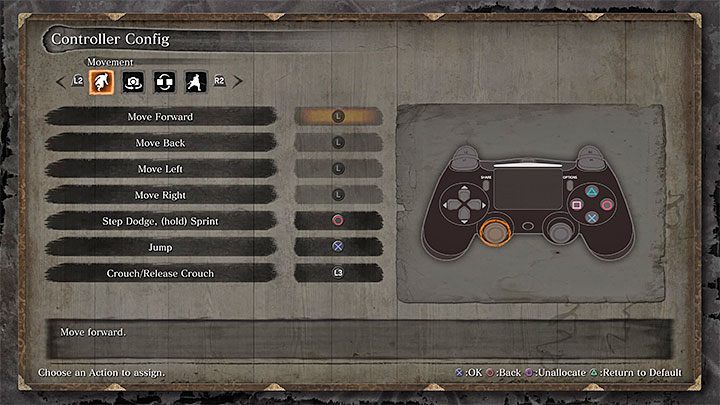
Sekiro gives you the option to:
- Flip X axis for the camera (the right analog stick).
- Flip Y axis for the camera (the right analog stick).
- Adjust the camera sensitivity. You can, e.g. increase this setting if you want to be able to react faster.
Controller Config menu is the most interesting one (presented in the picture above). This tab allows you to re-assign buttons to adjust them to your own preferences. The only exceptions are the analog sticks - you have to move with the left analog stick and rotate the camera with the right.
You are not permitted to copy any image, text or info from this page. This site is not associated with and/or endorsed by the developers and the publishers. All logos and images are copyrighted by their respective owners.
Copyright © 2000 - 2025 Webedia Polska SA for gamepressure.com, unofficial game guides, walkthroughs, secrets, game tips, maps & strategies for top games.
 ?
?
 ?
?
