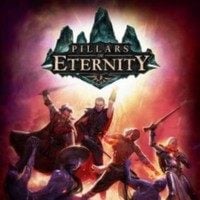Pillars of Eternity: Controls for PlayStation 4 and XONE
Pillars of Eternity: Complete Edition now for PS4 and XONE. Check out controls for consoles. New edition of Pillars of Eternity has brand new controls and interface!
Last update:
PlayStation 4
 | Movement |
 | Toggle Scouting |
 | Pan Camera |
 | Toggle Camera Follow |
 | Select Previous Character / Select Characters (Hold) |
 | General Radial Menu |
 | Cancel / Back |
 | Pause / Unpause (active pause) |
 | Move orders (outside combat) / Active effects (in combat) |
 | Interact (outside combat) / Attack (in combat) |
 | Combat Radial Menu |
 | Select Next Character / Select Characters (Hold) |
 | Zoom In |
 | Toggle Slow Mode |
 | Toggle Fast Mode |
 | Zoom Out |
 | Area Map |
 | Options Menu |
Xbox One
 | Movement |
 | Toggle Scouting |
 | Pan Camera |
 | Toggle Camera Follow |
 | Select Previous Character / Select Characters (Hold) |
 | General Radial Menu |
 | Cancel / Back |
 | Pause / Unpause (active pause) |
 | Move orders (outside combat) / Active effects (in combat) |
 | Interact (outside combat) / Attack (in combat) |
 | Combat Radial Menu |
 | Select Next Character / Select Characters (Hold) |
 | Zoom In |
 | Toggle Slow Mode |
 | Toggle Fast Mode |
 | Zoom Out |
 | Area Map |
 | Options Menu |
You are not permitted to copy any image, text or info from this page. This site is not associated with and/or endorsed by the developers and the publishers. All logos and images are copyrighted by their respective owners.
Copyright © 2000 - 2025 Webedia Polska SA for gamepressure.com, unofficial game guides, walkthroughs, secrets, game tips, maps & strategies for top games.