Deathloop: How to save the game?
This Deathloop guide page tells you if you can manually save your game state and when the player's progress is automatically saved.
On this page of the guide to Deathloop, you will find the exact information on how the game is saved. You will find out whether you can manually save the game state, when the game saves automatically and when you can safely turn off the game. This knowledge can save you from losing your progress and having to repeat part of the game.
Autosave

In Deathloop, there are automatic saves, and they are created in three types of situations:
- Entering the new district - Autosave is created when you use the entrance to the district and start a new mission.
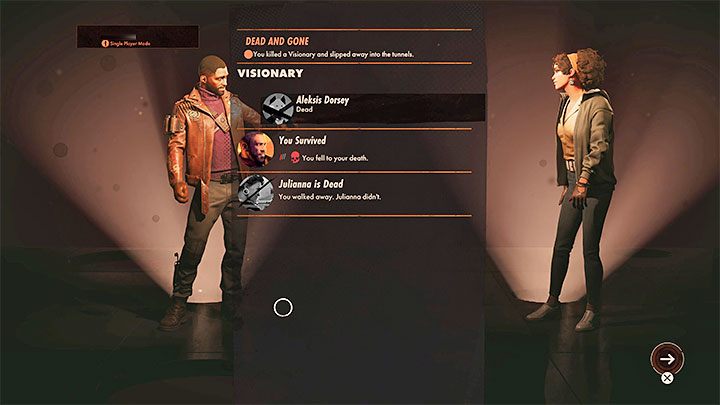
- Completing the expedition/mission and returning to the preparation screen - The game creates an automatic save of the game status when the summary screen from the last expedition displays. In addition, separate autosaves can be created each time you change the loadout of the character.

- Death of the character and the end of the loop - The game saves the "final" defeat. It will be necessary to start a new loop, and all the items and powers that were not previously purchased for Residuum will disappear from the inventory.
Are there manual saves?
There are no manual saves in Deathloop. You have to be aware of this throughout the game. We advise you to avoid risky actions that can expose the character to lethal danger. In the game, there is an option to use the power of Reprise, which allows you to resurrect yourself after death without ending the loop, but it is possible for a limited number of times.
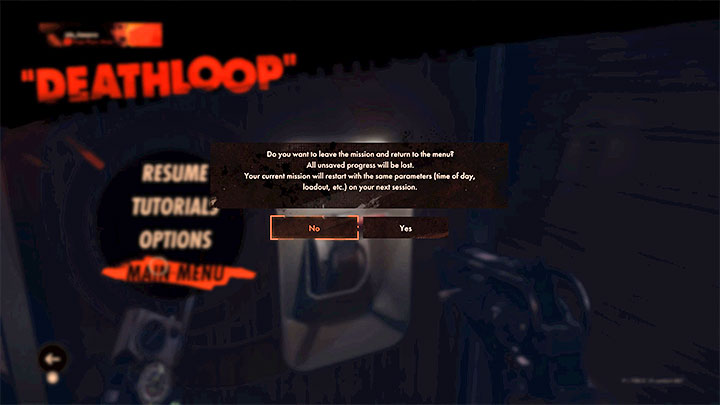
If you want to exit the game without losing recent progress, use the option to return to the main menu in the window that appears when preparing for the next expedition or just after loading one of the city's districts.
If you close the game during exploration, that is, before returning to the channels and the preparation window, you can lose progress from the last autosave. After restarting the game, it may be necessary to explore the recently visited area from the starting point.
- Deathloop Guide
- Deathloop: Game Guide
- Deathloop: FAQ
- Deathloop: Is there singleplayer?
- Deathloop: Is there time limit?
- Deathloop: How to change time of day?
- Deathloop: How to keep powers & weapons?
- Deathloop: How to save the game?
- Deathloop: How to unlock new powers, slabs?
- Deathloop: How to heal?
- Deathloop: What are shiny objects?
- Deathloop: How to get ammunition?
- Deathloop: How to use trinkets?
- Deathloop: How to unlock Delivery booths?
- Deathloop: Why Visionary doesn't appear?
- Deathloop: Can you change difficulty level?
- Deathloop: How to avoid poisonous gas?
- Deathloop: What batteries do?
- Deathloop: Is there point of no return?
- Deathloop: What are Invasions?
- Deathloop: How to unmask Aleksis?
- Deathloop: How to shut down reactor?
- Deathloop: How to pass the Yerhva quiz?
- Deathloop: Where are the crates in The Wake Up Challenge?
- Deathloop: Are there Area maps?
- Deathloop: How to change character' appearance?
- Deathloop: FAQ
- Deathloop: Game Guide
You are not permitted to copy any image, text or info from this page. This site is not associated with and/or endorsed by the developers and the publishers. All logos and images are copyrighted by their respective owners.
Copyright © 2000 - 2025 Webedia Polska SA for gamepressure.com, unofficial game guides, walkthroughs, secrets, game tips, maps & strategies for top games.
