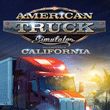Photo studio | Interface

The photo studio allows you to make professional photos and send them to http://www.worldoftrucks.com website or to your friends. The pictures are also saved to the Steam directory on your hard drive, from where you can manually copy them and send wherever you want. Below you can see a more precise description of what the photo studio allows you to do:
Photo-mode

Photo-mode has a variety of options that allows creating a professional photography. You can set the camera angle, move through the game world, set the colors and blur. There are a lot of options and it really is possible to create outstanding pictures without the use of professional graphic applications.
After selecting this options the game pauses and you are free to use the tool. When your work is done, click on the red dot with the "create screenshot" text.
Screenshot manager

In screenshot manager you can send your screenshots to your online profile on worldoftrucks.com. Sadly, your space is limited to only seven screens (including one presenting your own truck), so you can't create your own photo-album. You can only select the best photos and share them with the whole community. The pictures also saves to the Steam directory on your hard drive.
Editor's pick

In the editor's pick catalogue you can check photos selected by WOTR website editors. The photos found here are shown when the game is loading. By clicking on a specific photo you can easily watch someone's profile on the World of Trucks website.
You are not permitted to copy any image, text or info from this page. This site is not associated with and/or endorsed by the IMGN.PRO or SCS Software. All logos and images are copyrighted by their respective owners.
Copyright © 2000 - 2025 Webedia Polska SA for gamepressure.com, unofficial game guides, walkthroughs, secrets, game tips, maps & strategies for top games.