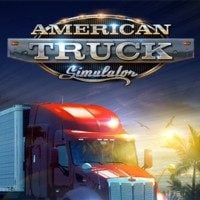American Truck Simulator: Basics

It is a very important choice that will determine what gearbox you can use. The more advanced controller you have, the better. However, playing only on dots of a keyboard is possible as well. Even if you have some controller, the number of keys used in the game makes it impossible to completely give up on using keyboard.
Mouse is a good option for those that have no controller. Turning it left and right simulates turning the steering wheel. This option is more precise than using keyboard and at the bottom of the screen you will see wheel's position. Of course, when you use the mouse you must still use the keyboard as well.
The best controllers for the game are joypads, steering wheels and joysticks. In addition to setting the vehicle controls you should use all the available buttons on the controller and set the confirm button (by default it is [Enter]), windshield wipers, handbrake, cruise control, turning the engine on/off and indicators. Remember that you can always change the controls in the game options.
You are not permitted to copy any image, text or info from this page. This site is not associated with and/or endorsed by the developers and the publishers. All logos and images are copyrighted by their respective owners.
Copyright © 2000 - 2025 Webedia Polska SA for gamepressure.com, unofficial game guides, walkthroughs, secrets, game tips, maps & strategies for top games.