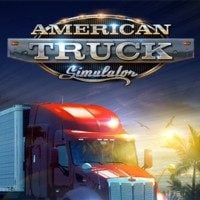American Truck Simulator: PC
Despite the fact that the game has a realistic physics of controlling a truck vehicle, both a complete layman with a keyboard and a veteran with an advanced steering wheel can play it. When creating a profile you can decide what controller type you will use and what type of gearbox you prefer. In below tables you will find the default controls in the game.
Controlling the truck
 | Acceleration |
 | Brake and reversing |
 | Turn left |
 | Turn right |
 | Gear up |
 | Gear down |
 | Start or turn off the engine |
 | Handbrake |
 | Engine breaking |
 | Retarder power increase |
 | Retarder power decrease |
 | Lift or let down axle |
 | Left indicator |
 | Right indicator |
 | Lights mode |
 | Hazard lights |
 | High beam headlights |
 | Warning lights |
 | Sound signal |
 | Pneumatic signal |
 | Light signal |
 | Windshield wipers |
 | Cruise control |
 | Dashboard display mode |
 | Confirm selection |
 | Connect/disconnect trailer |
 | Audio player |
 | Audio player - next favorite track |
 | Audio player - previous favorite track |
 | World map |
 | Garage manager |
 | Screenshot |
 | Main control panel |
Interface controllers
 | Show/hide mirrors |
 | Switch Route Advisor mode |
 | Truck regulation |
 | Route Advisor mouse control |
 | Route Advisor: navigation page |
 | Route Advisor: information about orders |
 | Route Advisor: truck and trailer diagnostics |
 | Route Advisor: information page |
| Next page in Route Advisor |
Camera controls
 | Interior camera |
 | Third person camera |
 | Bird-eye camera |
 | Roof camera |
 | Window rear view camera |
 | Bumper camera |
 | Front left wheel camera |
 | Cinematic camera |
 | Next camera mode |
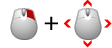 | Rotate camera |
from NUMLOCK+4 to NUMLOCK+9 | Interior camera display |
You are not permitted to copy any image, text or info from this page. This site is not associated with and/or endorsed by the developers and the publishers. All logos and images are copyrighted by their respective owners.
Copyright © 2000 - 2025 Webedia Polska SA for gamepressure.com, unofficial game guides, walkthroughs, secrets, game tips, maps & strategies for top games.