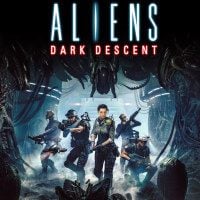Aliens Dark Descent: How to focus the camera on the squad leader?
In Aliens Dark Descent you can move the camera independently of the movement of subordinate marines and as a result it is easy to get lost and lose your bearings. Our guide tells you how to center the camera on the squad leader.
One of the most helpful functions in Aliens Dark Descent is the option to center the camera on the squad leader so you can quickly issue new commands to the marines. On this guide page, you will learn how to use this camera function.
Problems with squad tracking

- In Aliens Dark Descent, the camera is not constantly "attached" to a single character or the entire squad controlled during a mission. This solution has its pros and cons.
- The advantage of a camera that operates independently of the squad members is the ability to freely look around the map and check places your squad hasn't reached yet. The currently selected area is marked with white lines on the map screen. Unfortunately, the game has a fog of war - you can see a room layout, but any potential enemies or interactive elements will remain hidden until they are within the line of sight of your marines.
- The drawback of freely moving the camera is that you can easily miss the moment of attack on your squad when you are busy checking other locations.
How to focus the camera on the squad leader?
Luckily, the game has the Focus on Squad Leader function, which allows you to quickly return to your squad. In the PC version, it is activated by pressing the HOME key. On consoles, you have to press the left analog stick (L3). Use it mainly after you hear a warning about approaching monsters or when a battle has already begun.
- Aliens Dark Descent Guide
- Aliens Dark Descent: Game Guide
- Aliens Dark Descent: FAQ
- Aliens Dark Descent: Is there an active pause?
- Aliens Dark Descent: Can you save the game?
- Aliens Dark Descent: How to get out of the cargo hold in the prologue?
- Aliens Dark Descent: How to escape from the server room and avoid Xenomorph?
- Aliens Dark Descent: How the Motion Tracker works?
- Aliens Dark Descent: How to focus the camera on the squad leader?
- Aliens Dark Descent: How to create a shelter and how to rest?
- Aliens Dark Descent: How to repel a Massive Onslaught?
- Aliens Dark Descent: How to reset aggressiveness level?
- Aliens Dark Descent: How to increase squad size?
- Aliens Dark Descent: Can you play as aliens?
- Aliens Dark Descent: How to rotate Sentry Gun?
- Aliens Dark Descent: How to change the apperance of marines?
- Aliens Dark Descent: How to replenish and where to find more ammunition?
- Aliens Dark Descent: How to unlock the Smart Gun?
- Aliens Dark Descent: How to get rid of trauma?
- Aliens Dark Descent: How to use a sniper rifle for stealth kills?
- Aliens Dark Descent: Should I save Robert, Lisa, and Drake in mission 6?
- Aliens Dark Descent: How to die less often?
- Aliens Dark Descent: How to get to the atmospheric processor generator in mission 6?
- Aliens Dark Descent: What does the command Kill That Bastard mean?
- Aliens Dark Descent: FAQ
- Aliens Dark Descent: Game Guide
You are not permitted to copy any image, text or info from this page. This site is not associated with and/or endorsed by the developers and the publishers. All logos and images are copyrighted by their respective owners.
Copyright © 2000 - 2025 Webedia Polska SA for gamepressure.com, unofficial game guides, walkthroughs, secrets, game tips, maps & strategies for top games.