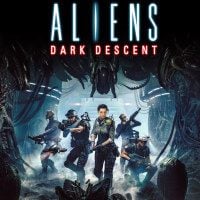Aliens Dark Descent: Controls
A good mastery of the controls in Aliens Dark Descent is the key to issuing fast commands. Our guide includes all the control keys and information on additional control settings.
Learning the controls of Aliens Dark Descent is crucial before starting the campaign. Memorize all the most important commands to quickly issue them during a mission and reduce the risk of your marines getting killed. Our guide lists the keybinds and additional options for controls.
PC
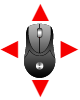 | Move the cursor |
 | Move the camera |
 | Move the camera left |
 | Move the camera right |
 | Camera zoom |
 | Camera zoom out |
 | Move the unit (press twice to make the unit run) Cancel action (in selected situations) |
 | Interact Use a skill |
 | Pause menu (options, load game, return to main menu) |
 | Cancel order |
 | Reload weapon |
 | Focus on squad leader |
 | Switch skill menu |
 | Freely rotate camera |
 | Fullscreen map |
 | Crouch and stealth mode |
 | Combat data |
 | Open datapad |
 | Shotgun Blast |
 | U1 Grenade Launcher |
 | Incineration |
 | Precision Shot |
 | RPG Launcher |
 | Dropship Barrage Fire |
 | Overloaded Plasma Beam |
 | Mine |
 | Reprimand |
 | M56 ACT |
 | Flare |
 | Suppressive Fire |
 | Sentry |
 | Motion Tracker |
 | Tactical Analysis |
 | Retribution |
 | Switch between drone and unit control |
 | Focus camera on plot event |
 | Change squad member |
Additional control settings
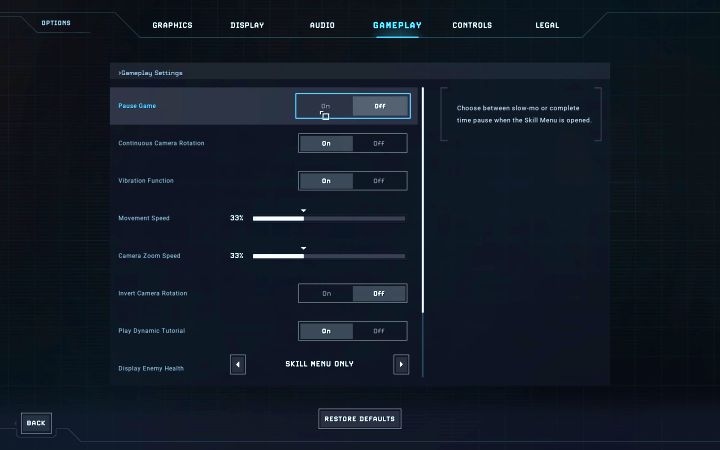
The controls settings can be found in the Gameplay tab. The most important are:
- Pause game - Stops the game when giving orders. We discussed this in more detail on the Is there an active pause? page.
- Continuous camera rotation - This option is enabled by default.
- Vibrations - Available when playing on a controller and this setting is enabled by default.
- Camera movement speed - In the PC version, the default value is 33%. It's worth increasing it if you want to move faster to other places without opening the map screen.
- Camera zoom speed - In the PC version, the default value is 33%.
- Reverse camera rotation - This setting is disabled by default.
- Aliens Dark Descent Guide
- Aliens Dark Descent: Game Guide
- Aliens Dark Descent: Appendix
- Aliens Dark Descent: Language versions
- Aliens Dark Descent: PC System requirements
- Aliens Dark Descent: Multiplayer and Co-op
- Aliens Dark Descent: Familiarity with the Alien series
- Aliens Dark Descent: Game Pass
- Aliens Dark Descent: Game length
- Aliens Dark Descent: All Trophies / Achievements, trophy guide
- Aliens Dark Descent: Controls
- Aliens Dark Descent: Appendix
- Aliens Dark Descent: Game Guide
You are not permitted to copy any image, text or info from this page. This site is not associated with and/or endorsed by the developers and the publishers. All logos and images are copyrighted by their respective owners.
Copyright © 2000 - 2026 Webedia Polska SA for gamepressure.com, unofficial game guides, walkthroughs, secrets, game tips, maps & strategies for top games.